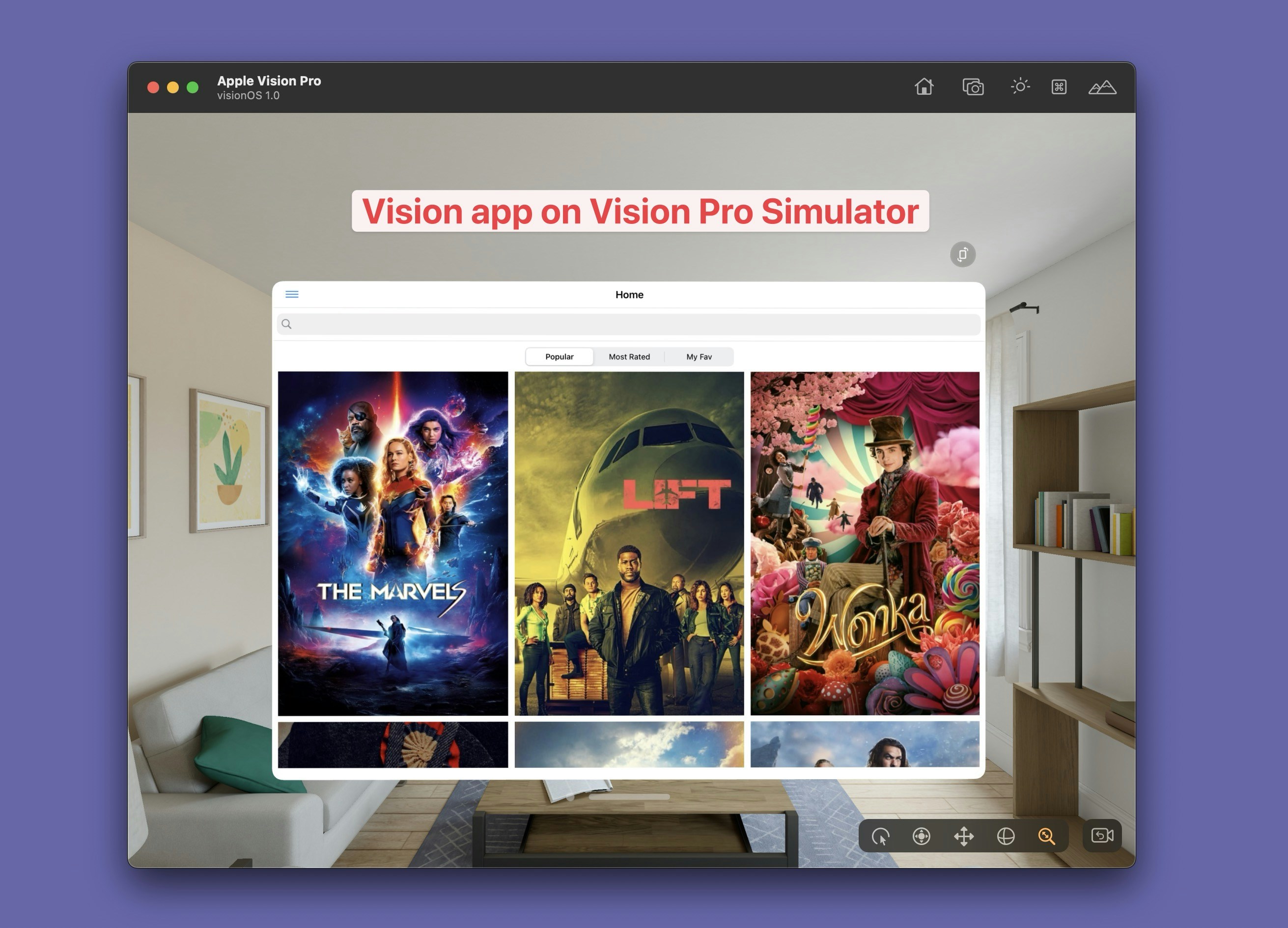Capture HTTPS Requests from Vision Pro Simulator
1. Vision Pro Simulator
Apple has finally introduced Xcode 15.2, which includes the Vision Pro Simulator. This tiny tutorial will guide you on how to capture and decrypt HTTP/HTTPS Requests/Responses from your Vision Pro app.
To demonstrate, we'd like to use a Movie app, which makes HTTPS Request to api.themoviedb.org to fetch all available movies and show them on the Collection View.
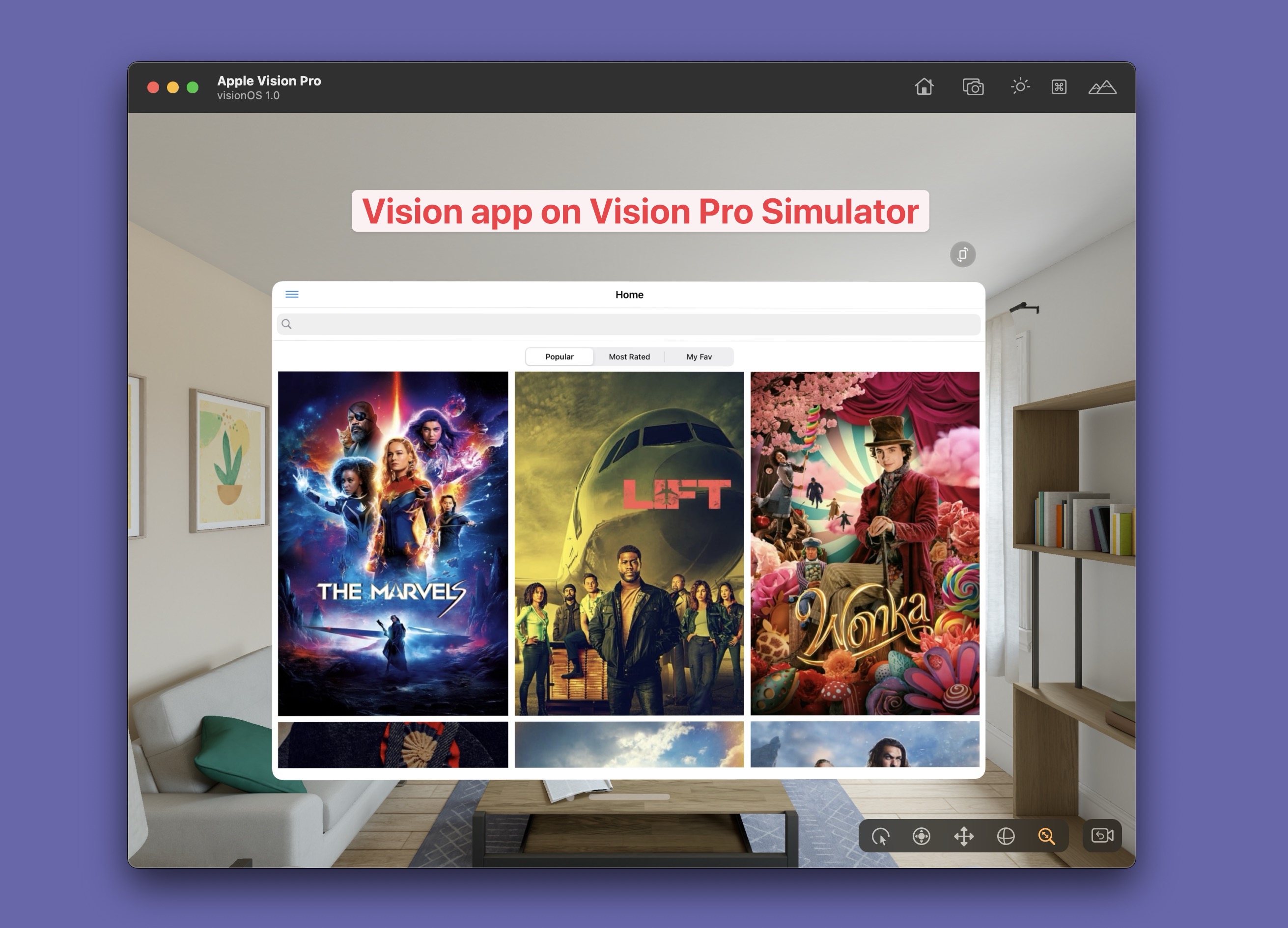
2. Prerequisites
- Download and install the latest version of Proxyman macOS. (Proxyman Windows/Linux doesn't have this feature because VisionPro Simulator exclusively runs on macOS)
- Use Xcode 15.2 on your Mac (has Vision Pro Simulator)
- A working iOS app (Run on iPad Mode) or native Vision Pro app.
3. Start the Vision Pro Simulator
It's time to open Xcode and start your app. Make sure you select Vision Pro Simulator on the Destination Device from Xcode.
If your app is not a native Vision Pro app, you're able to run it with iPad Mode.
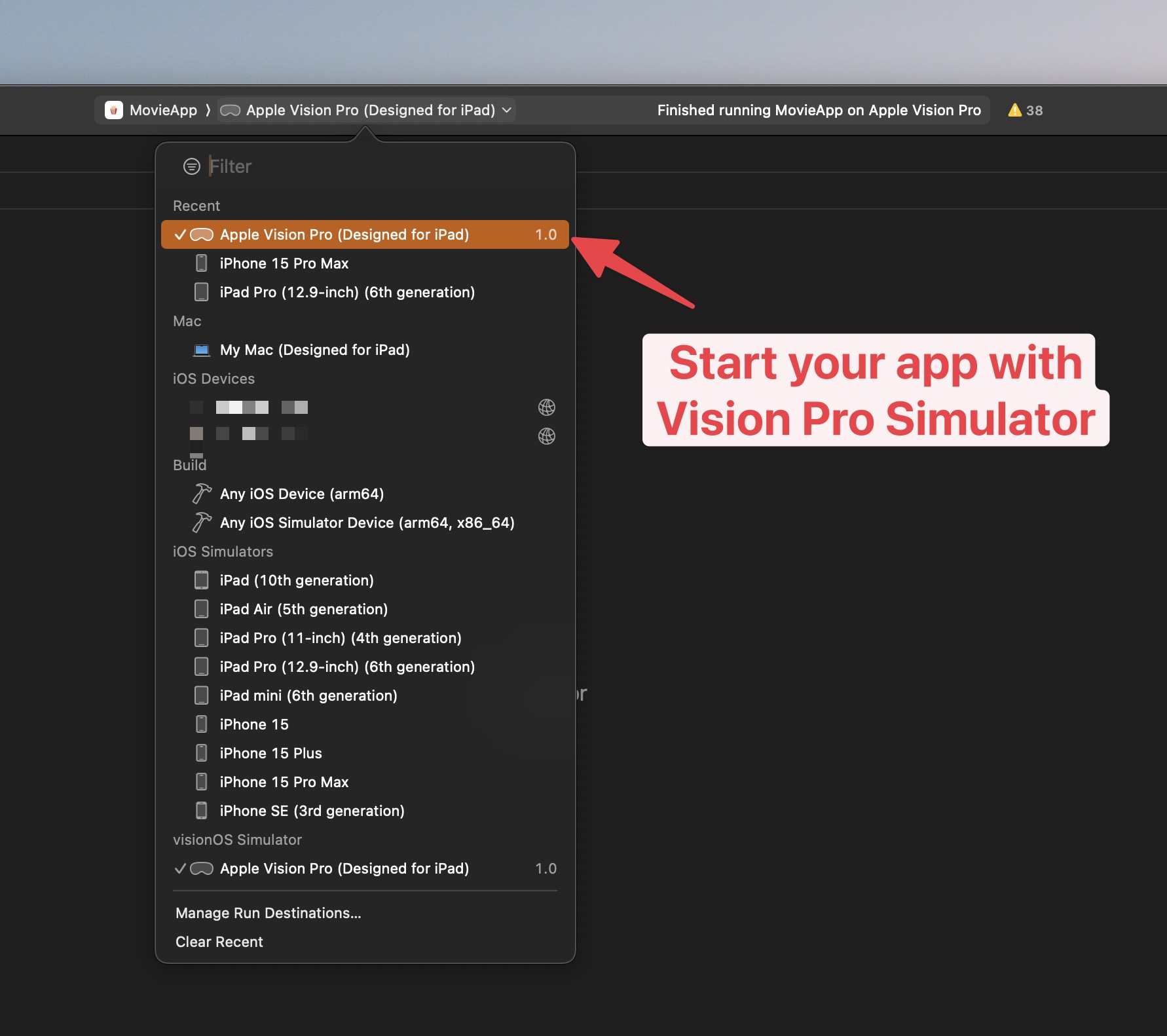
4. Install Proxyman Certificate to Vision Pro Simulator
Go back to Proxyman macOS app: Visit the Certificate Menu -> Install Certificate for iOS -> Simulator…
- Proxyman automatically detects your Vision Pro Simulator. If there is no simulator, please make sure you open 1 Simulator at least.
- Click on the Install for macOS to install the certificate into your Macbook first
- Click on the "Prepare Simulator" button.
This step will install & trust the Proxyman certificate with 1-click.
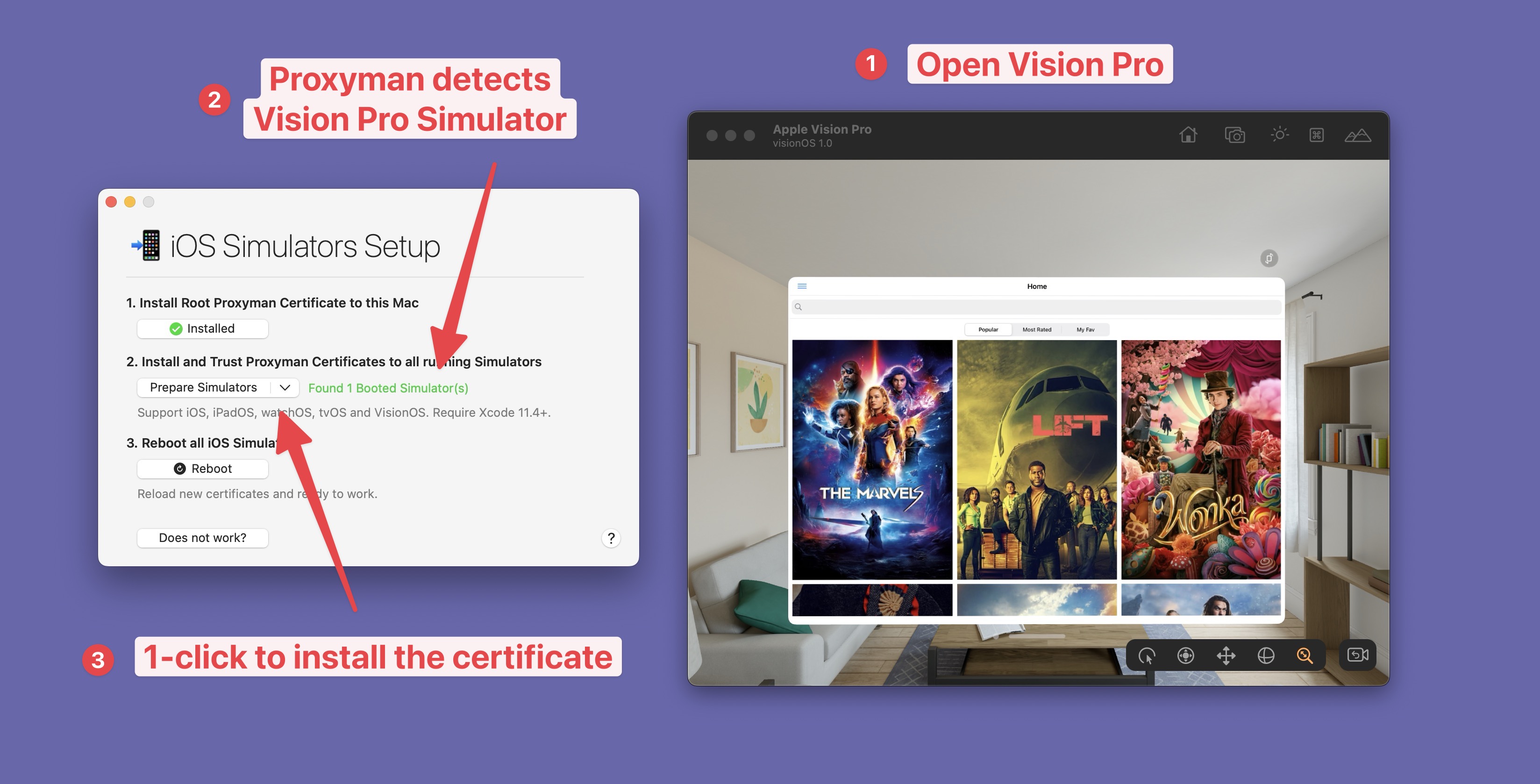
- Complete all required steps.
- Done ✅
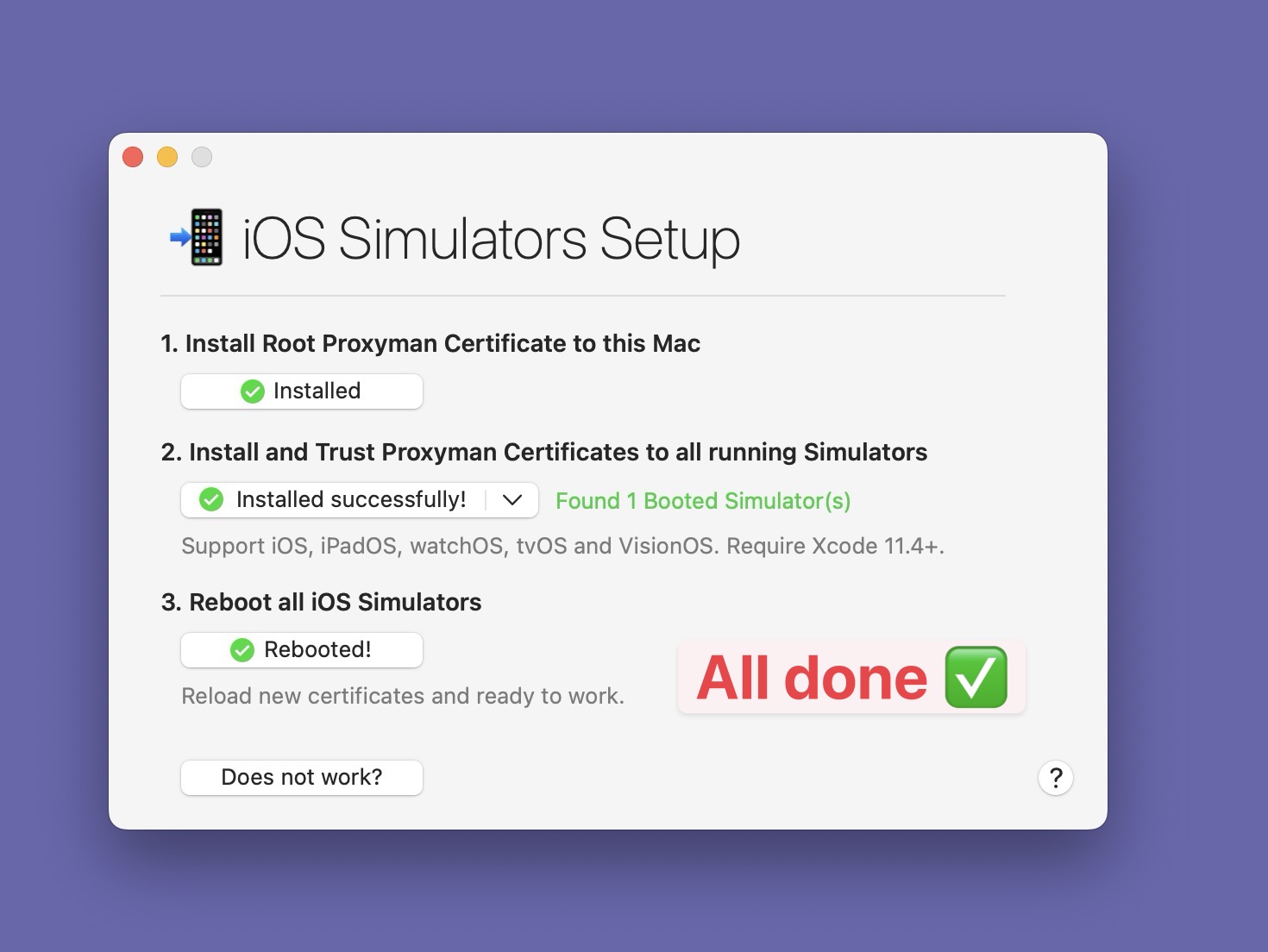
Did you know?
- This tool also works with all Simulator (including iOS, iPad, WatchOS, and VisionPro OS)
- If you want to deep dive, here is the technical documentation: https://docs.proxyman.io/debug-devices/ios-device
5. Capture HTTPS traffic
Congratulations 🎉 It's done 😆 Simple call HTTPS request on your Vision app, and inspect Requests/Responses from the Proxyman app.
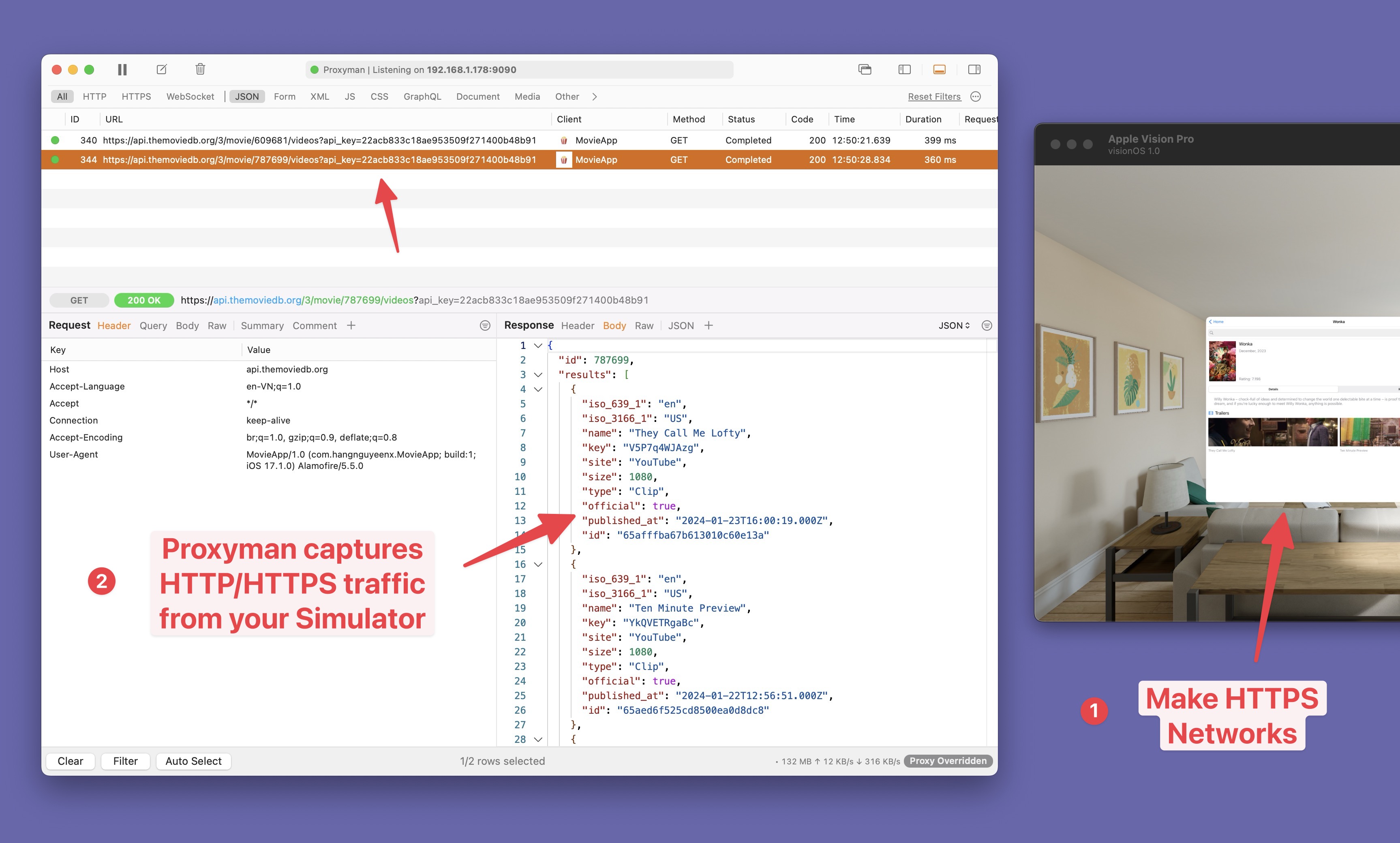
Troubleshooting
If you don't see any requests on Proxyman, you should check this Troubleshooting.
Conclusion
It's tricky to inspect the network from Vision Pro Simulator by using Xcode. Proxyman is the best tool to help you to do it.