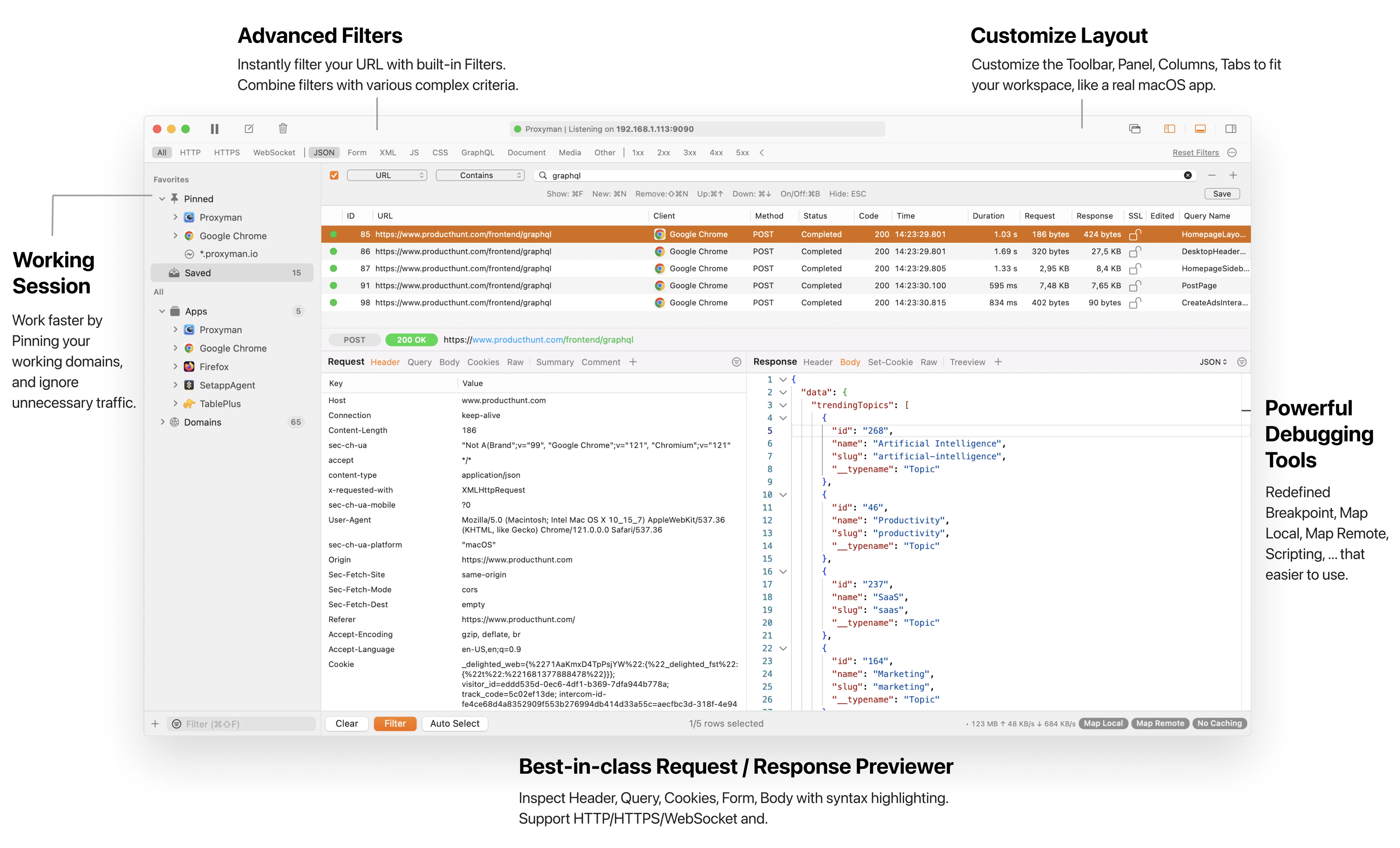Proxyman vs Charles Proxy, Fiddler, Wireshark
What Proxyman is distinguished from other tools
✅ 0. Native macOS app
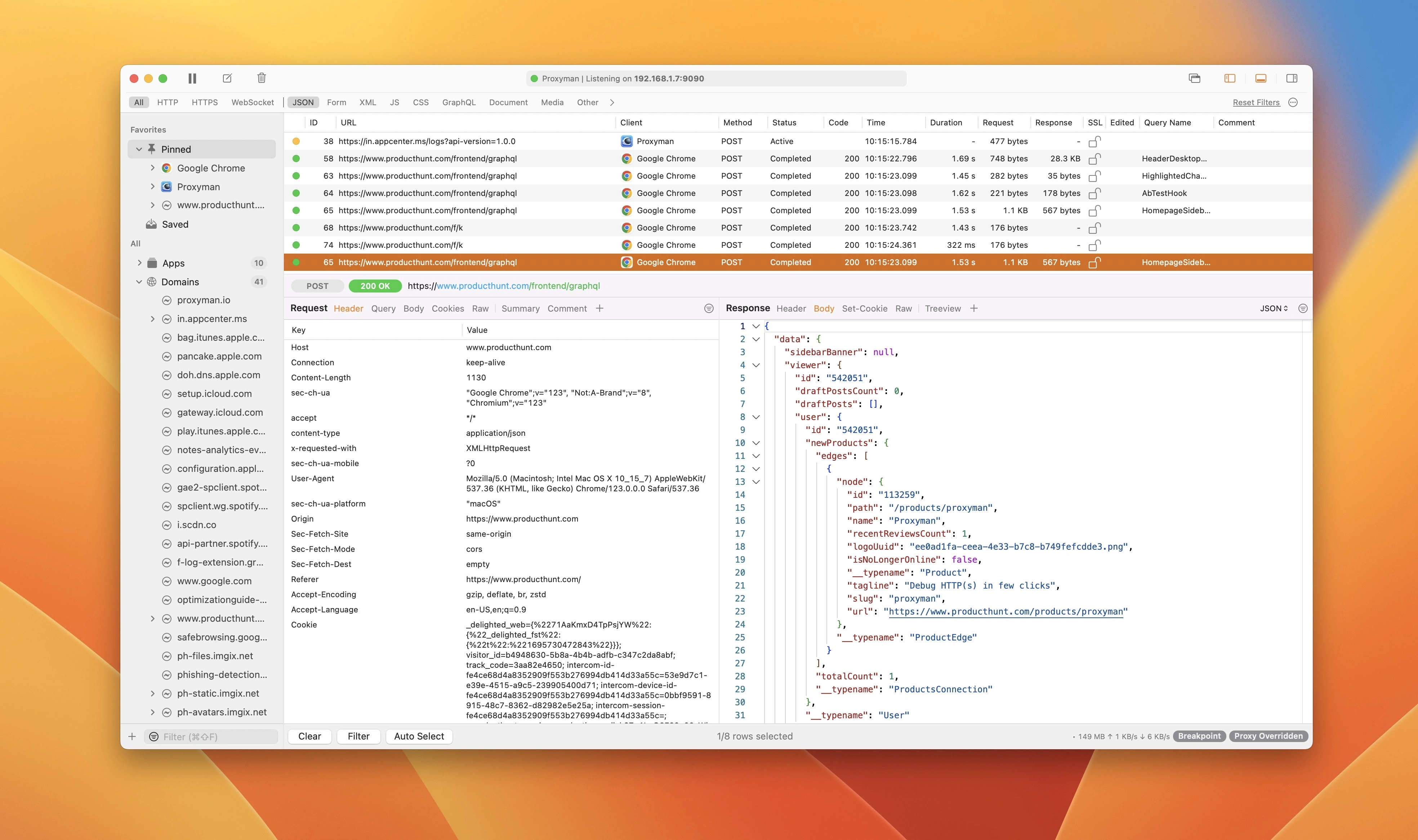
- Best-in-class NATIVE macOS.
- Power by SwiftNIO, which is a cross-platform asynchronous event-driven network application framework. Developed and maintained by Apple.
- Built with developer-mindset: Familiar UI, Universal Shortcuts Keys, and super-fast Apple M1/M2/M3 performance. Less time to re-learn how to use the app.
- Complete suite of networking debugging tools, including Breakpoint, Map Local, Scripting to debug faster.
✅ 1. Refine UI/UX and Debugging Tools
Proxyman also refines the UI/UX of all debugging tools to be easier to use and fit with 2024+ design standards.
- Strictly follow the macOS Human Interface Guidelines.
- Multiple Filters with various filter criteria: Instantly search your Requests by URL, Regex, Method, Header, Body, etc
- Pin and Saved Folder for later inspect.
Built-in Advanced debugging tools:
- Map Local with built-in editor.
- Map Remote: Better UI.
- Breakpoint: Manipulate Request/Response on the fly.
- Scripting: Modify your Request Response data by writing a Javascript Code. It's designed to replace the ReWrite tool from Charesl Proxy since it can do anything ReWrite can do and is more powerful. You can check out the Snippet Code for common tasks.
- Support Network Throttling, Reverse Proxy.
- Capture HTTP/HTTPS, WS/WSS, GRPC traffic with Atlantis framework
- Proxyman for iOS: A native iOS app, capture HTTP/HTTPS from your iOS devices, no need Mac (Required iOS 16+).
- and more...
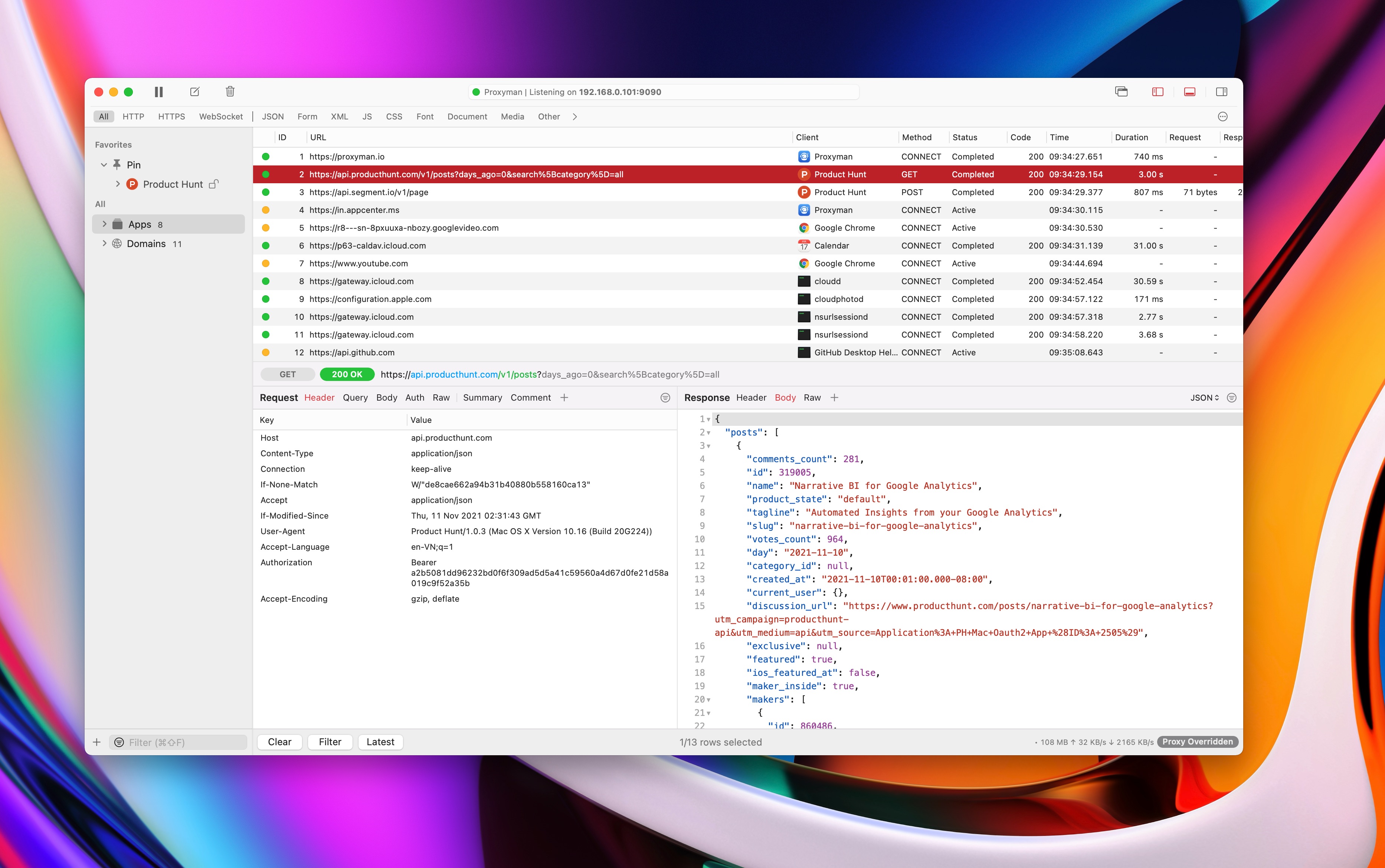
✅ 2. Comprehensive Certificate Guidelines for iOS, Android, Simulator, and Emulator.
We understand that config on Remote Device is tedious. Therefore, Proxyman provides various guidelines to set up Proxyman with the following devices. Some of them can be done with a single click.
- iOS Physical device
- iOS Simulators
- Android Physic Device
- Android Emulator
- NodeJS/Python/Ruby Dev Env
- ...
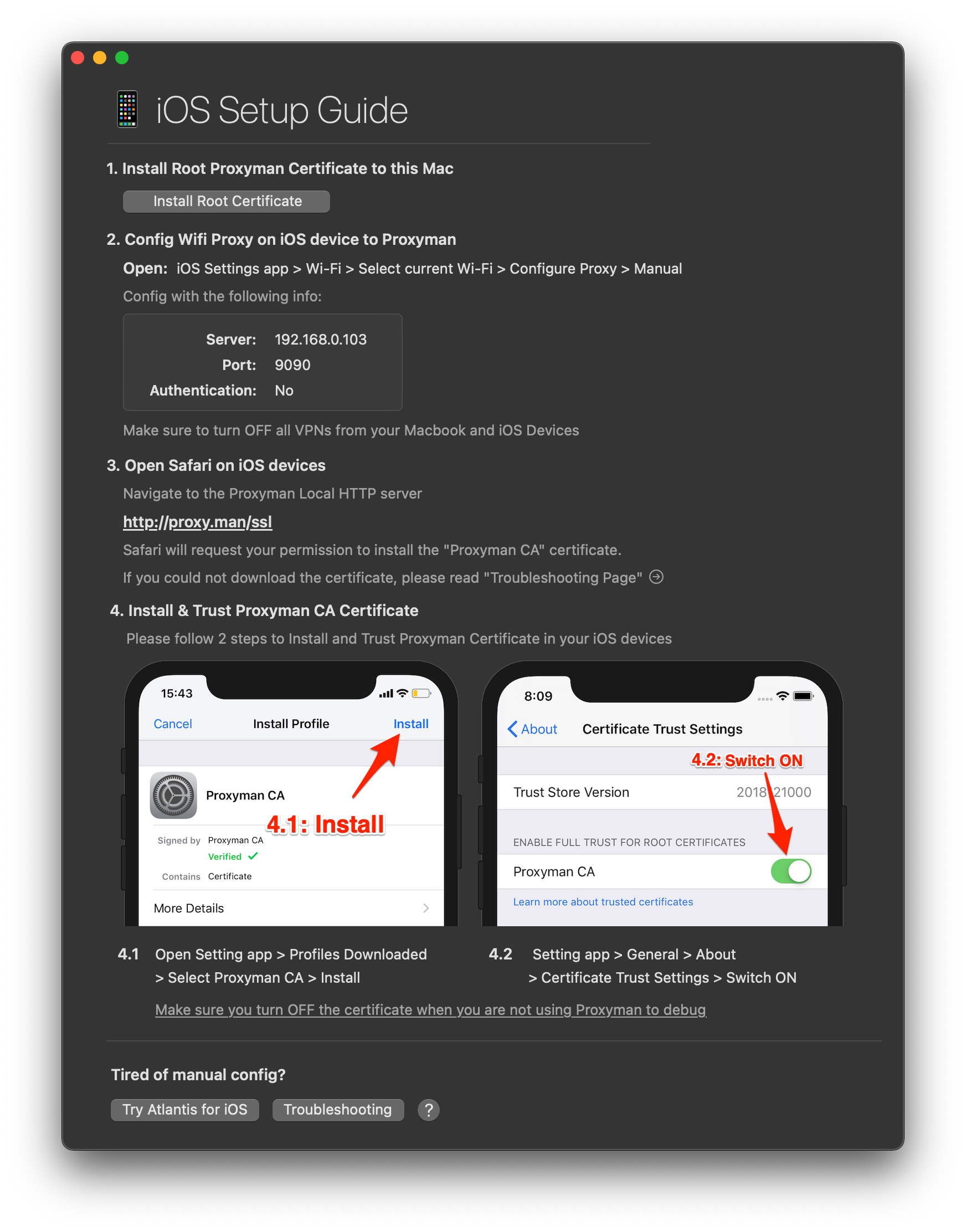
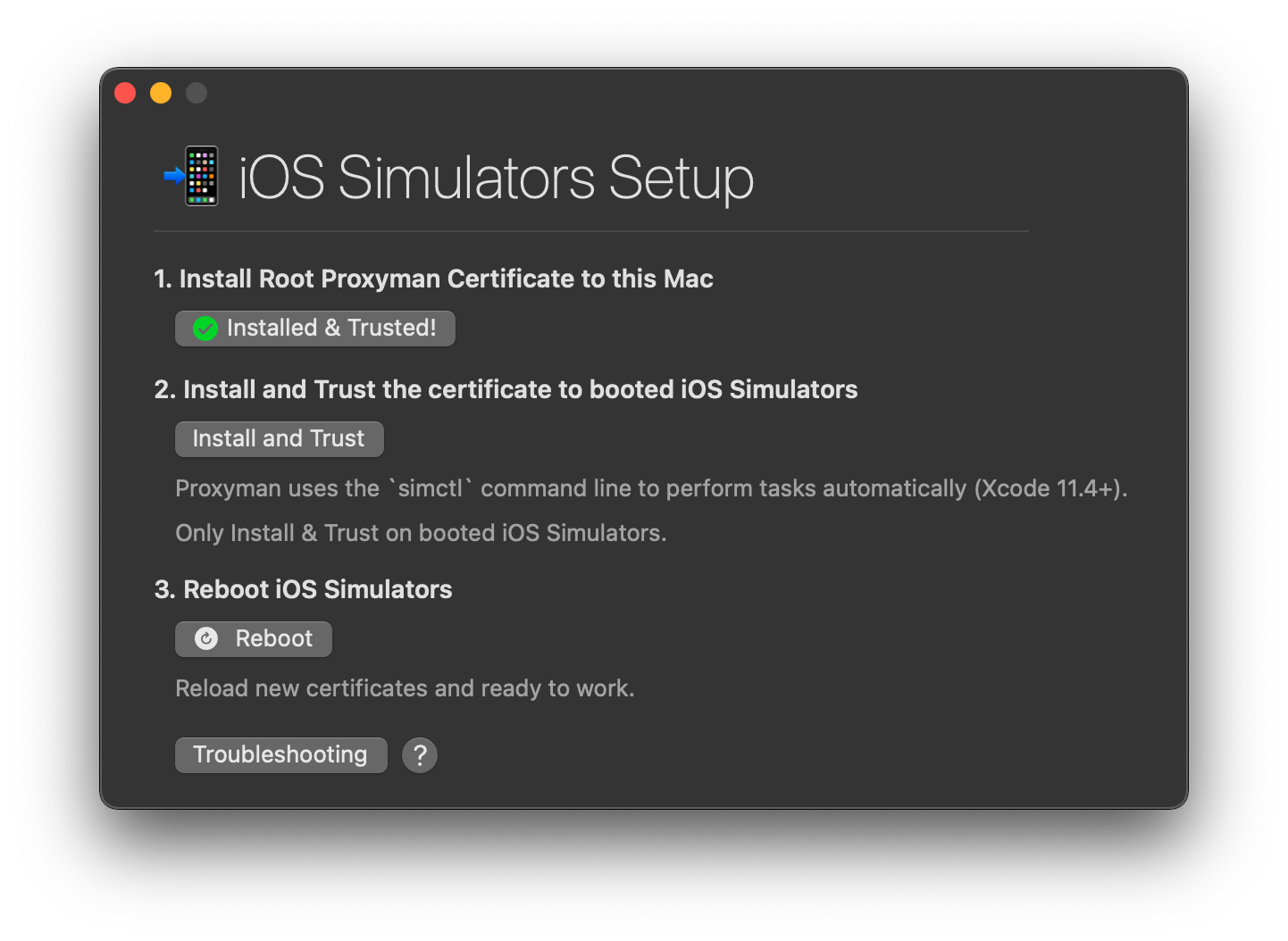
✅ 3. Scripting with Javascript
Proxyman offers a scripting feature that the developer could write the JS code to manipulate the Request/Response in a flexible way.
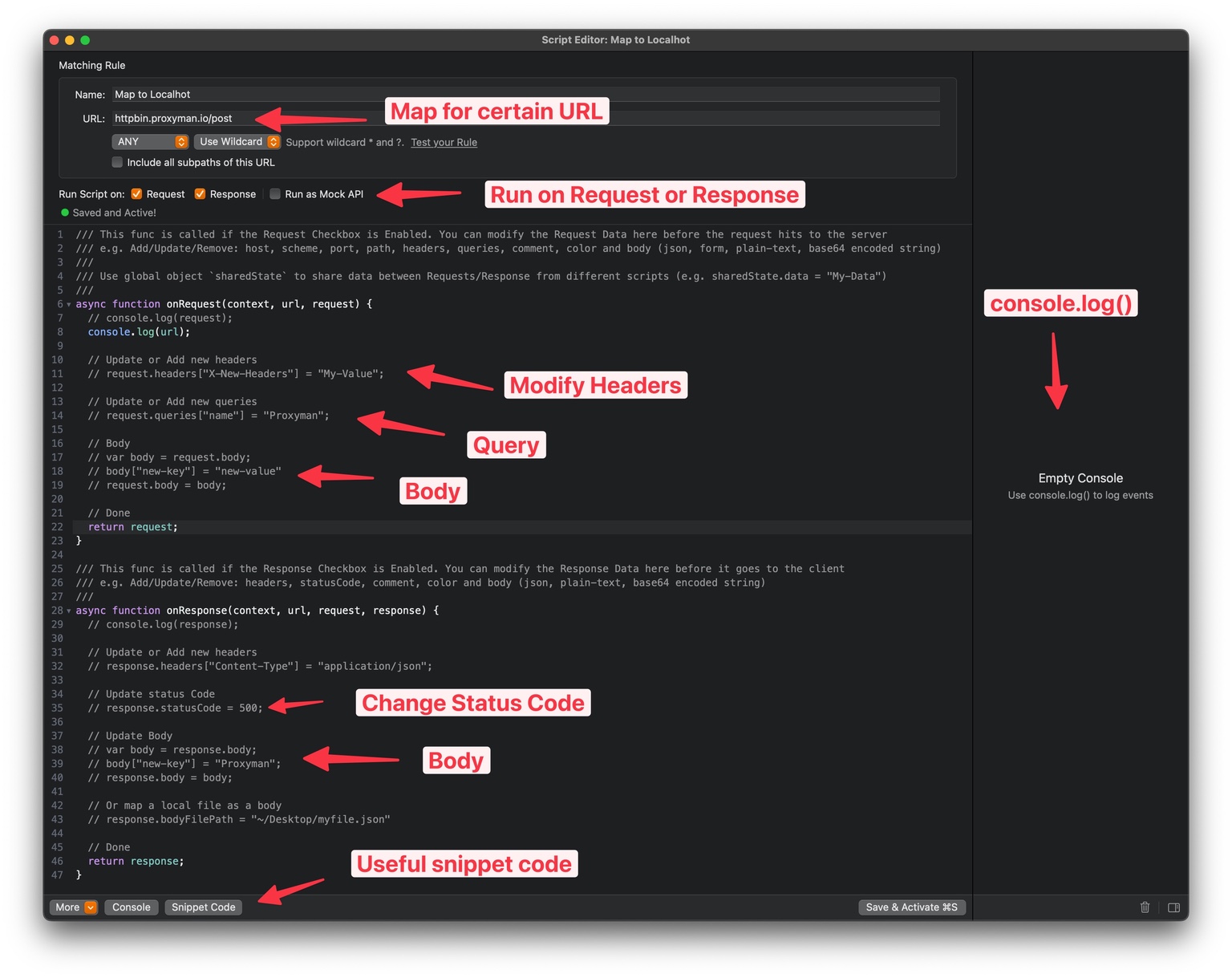
- Implement Map Local / Map Remote / Breakpoint by JS Code. 100x Faster
- Copy&Paste from Proxyman Snippet Code.
- Modify the Request Content, including Domain, Host, Scheme, Port, Path, HTTP Method, HTTP Headers, Query, Body (Encoded-Form, JSON, plain-text)
- Change the Response Content, including HTTP Status Code, HTTP Headers, Body (JSON, Encoded-Form, plain-text, binary...)
- Provide plenty of built-in addons and libraries for common tasks, such as Hashing, Encode/Decode, JSON-Text transformer, Beautify,...
- Able to write your own JS Addons or Libraries
- Designed to replace Rewrite GUI Tool
- Assign and receive shared States between each script or current session with ShareState or Environment Variables
✅ 4. Active development
Since we are a small team, so we can omit all unnecessary procedures to move forward at a quick pace, but still, maintain the high quality of the product.
What we've achieved so far:
- We have shipped more than 150+ versions since the first beta version in late 2019.
- Rewrite Proxyman with Apple Swift NIO, which is powered for high performance networking application.
- Bring Proxyman to the iOS native app.
- Support the majority of debugging tools from other apps, such as Breakpoint, Map Local, Scripting, Network Conditioner, etc.
- Resolve 1000+ bugs, feature requests on Proxyman Bug Tracker.
- Bring Proxyman to iOS native app. Capture HTTPS traffic from your mobile phone.
- Bring Proxyman to Windows/Linux.
Comparision with other apps
Wireshark
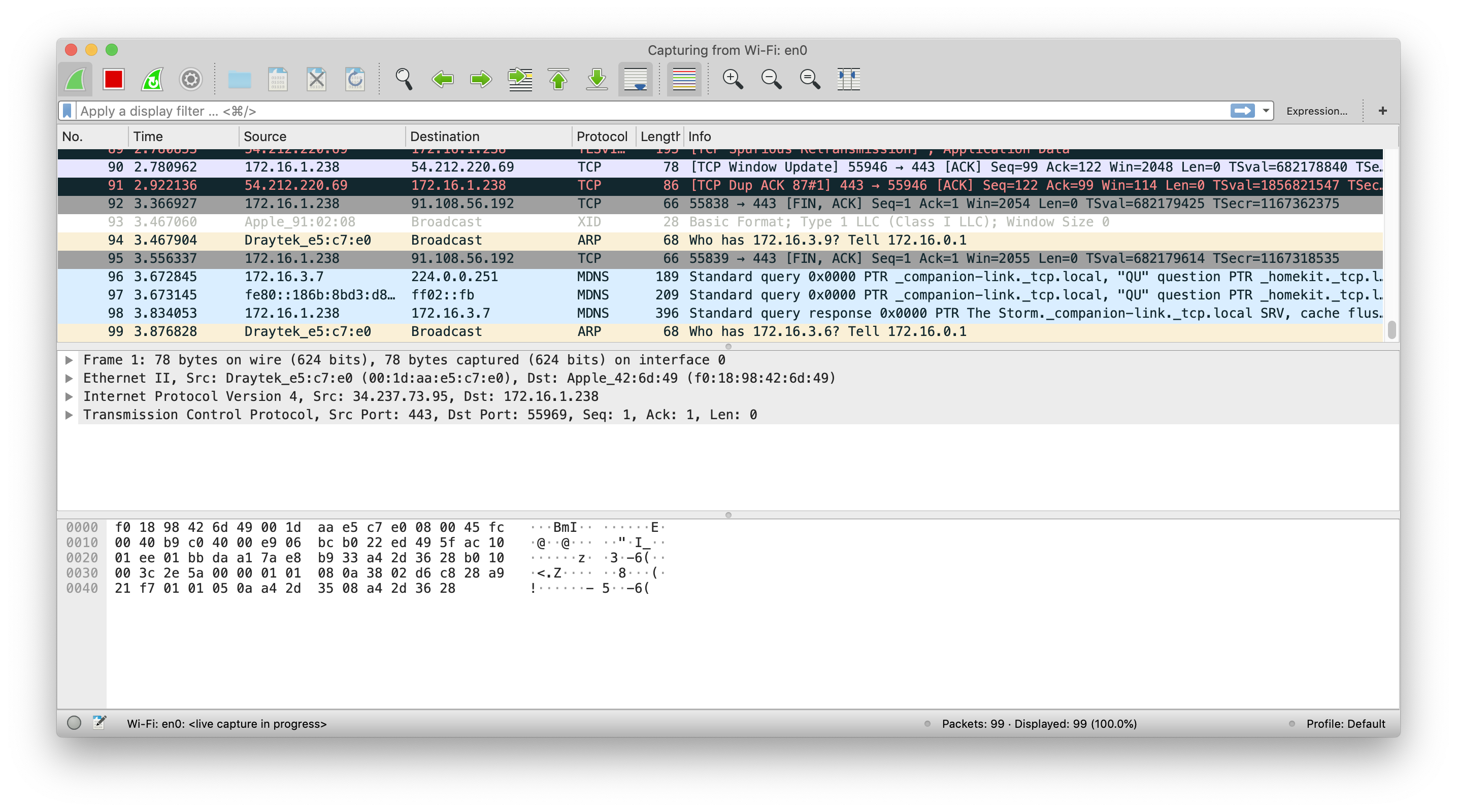
Wireshark is a highly credible cross-platform application that has been released since 1998. However, it brings a lot of cumbersome to developers:
- ❌ Old Design from the last century
- ❌ Steep learning curve. Required a lot of experience to use the app efficiently.
- ❌ Some advanced features of the app are designed with a lot of low-level information to satisfy hard-core developers so it might not be friendly to other users.
- ✅ Work with TCP/UDP lever.
- ✅ Build for Hacker, not developers.
Charles Proxy
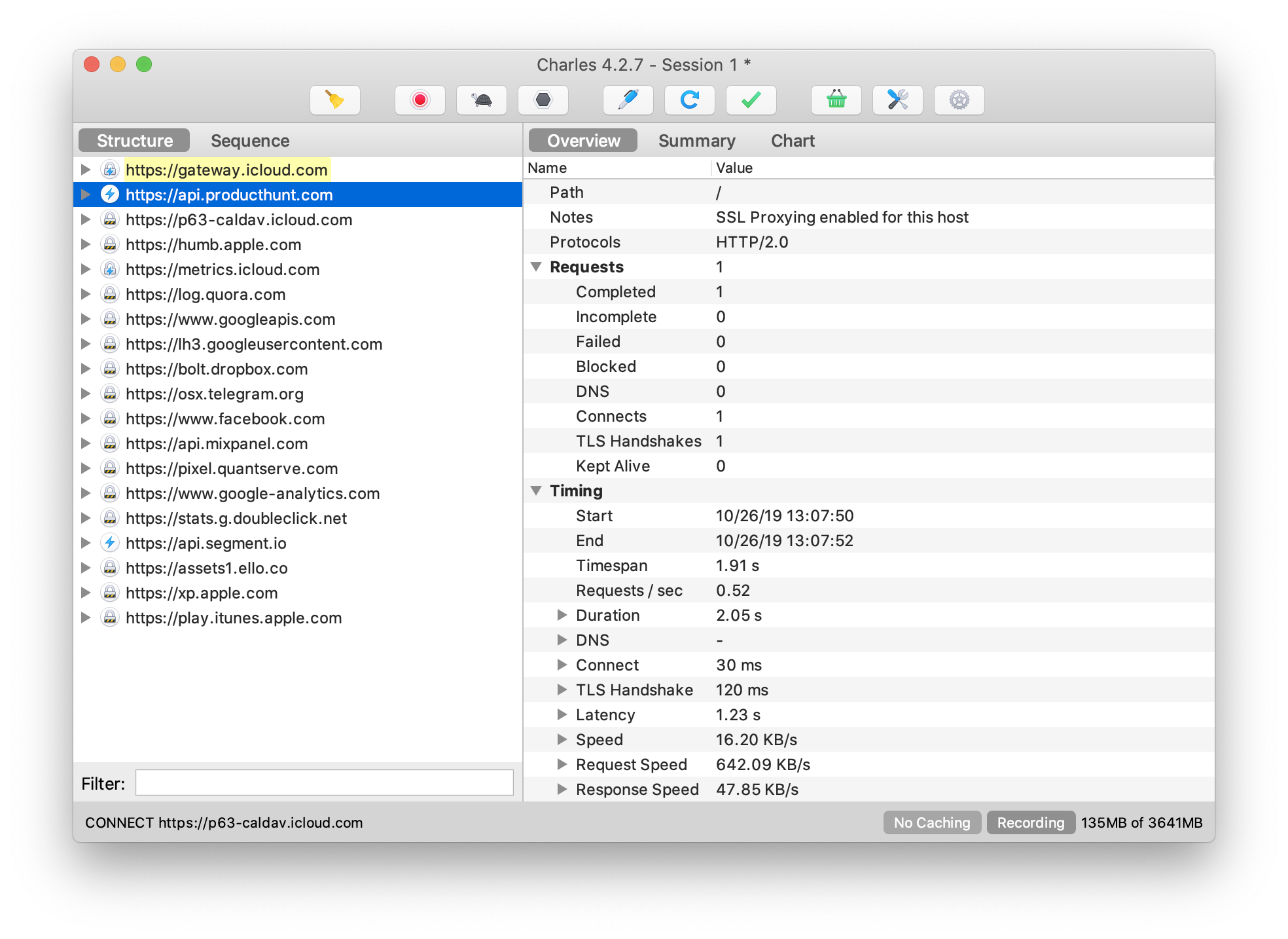
Similar to Wireshark, Charles Proxy is another cross-platform application written in Java language to support all platforms. It is also a highly matured and stable application that facilitates debugging procedures.
- ❌ Slow Java app.
- ❌ UI/UX isn't optimized and polished.
- ❌ Not active maintain and no public tracker
- ✅ Friendly with new developers, easier to use than Wireshark
- ✅ Full debugging tools, including Map Local, Breakpoint, ReWrite, etc
Which application is for you?
It is hard to decide whether each application is good or bad as it depends a lot on developers' preferences.
In a nutshell:
-
If you are a hacker/security developer who needs a full-set proxy tool to dig deep into the network level, Wireshark and Fiddler might be your go-to option.
-
If you are a developer who needs to use package analyzers on macOS, Windows, or Linux with full debugging features, you might consider using Charles Proxy.
-
If you are a QA, front-end, iOS, Android developer, security developer who wants a native, high-performance application on macOS with full debugging features and customization (a.k.a a Mac-asses mac app), it is worth trying Proxyman.
Updated at Apr 08, 2024: Improve wording with new 2024 updates.
Updated at Mar 22, 2022: Improve wording to make the blog is neutral.
Updated at Sep 13, 2022: Update new tools and features.
Updated at Jun 16, 2021: Update new screenshots.
Updated at Nov 24, 2021: Add new features to the latest build.
Proxyman is a high-performance macOS app, which enables developers to capture and inspect HTTP/HTTPS requests from apps and domains on iOS device, iOS Simulator and Android devices.
Get it at https://proxyman.io