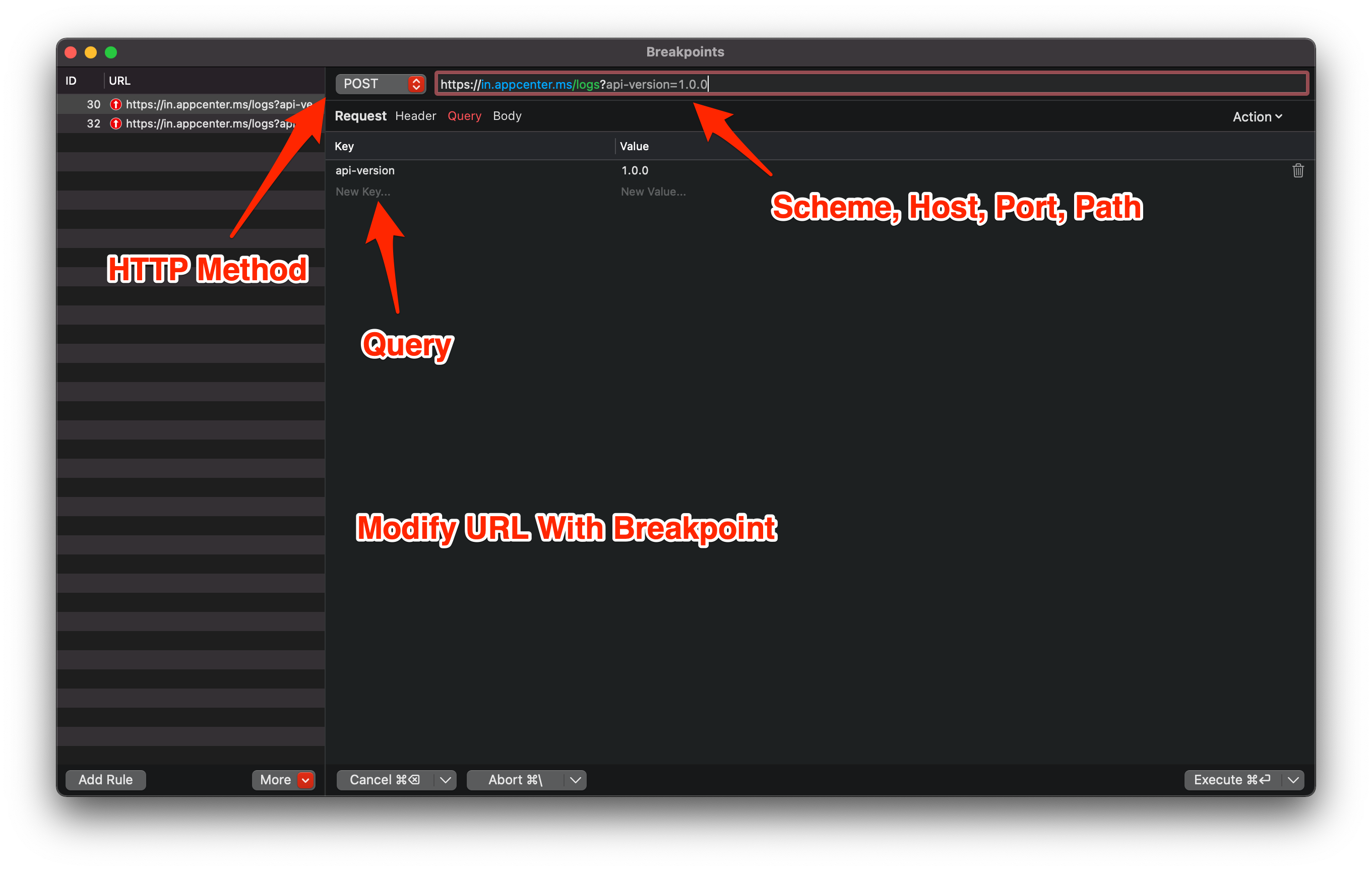Modify HTTP Request/Response with Proxyman Breakpoint Tool
This mini-tutorial would demonstrate how to modify a HTTP Request (HTTP Method, Scheme, Host, Port, Path, and Query) with the Breakpoint Tool.
Breakpoint Tool
Breakpoint Tool is one of the most used features on Proxyman which enables the developer to manipulate the Request & Response data on the fly without changing any logic from your client.
The following list would list down all things you can do:
- Modify the Request URL, including the Scheme, Host, Path, Port, HTTP Method (Available on Proxyman 2.35.4+)
- Modify HTTP Headers of Request/Response
- Modify Query or Form entry from Requests.
- Modify Authorization/Cookie/Set-Cookie Headers.
- Modify HTTP Body of Request/Response
- Change Response HTTP Status Code.
Modify the Response
If you'd like to modify the Response Data, including the Headers, Status Code, and the Body, let follow this tutorial: Breakpoint to intercept and edit the requests/response on iOS app
Modify the GraphQL Request
Proxyman allows you to set a breakpoint on a particular QueryName of GraphQL's Request. Please check out the GraphQL Documentation.
Modify the URL Request
From Proxyman 2.35.4, we can easily modify the (HTTP Method, Scheme, Host, Port, Path, and Query) and it's what we will focus on in this blog.
1. Create a Breakpoint Rule
To create a breakpoint rule, let make a request firstly. Then, Right-Click on the request -> Tools -> Breakpoint
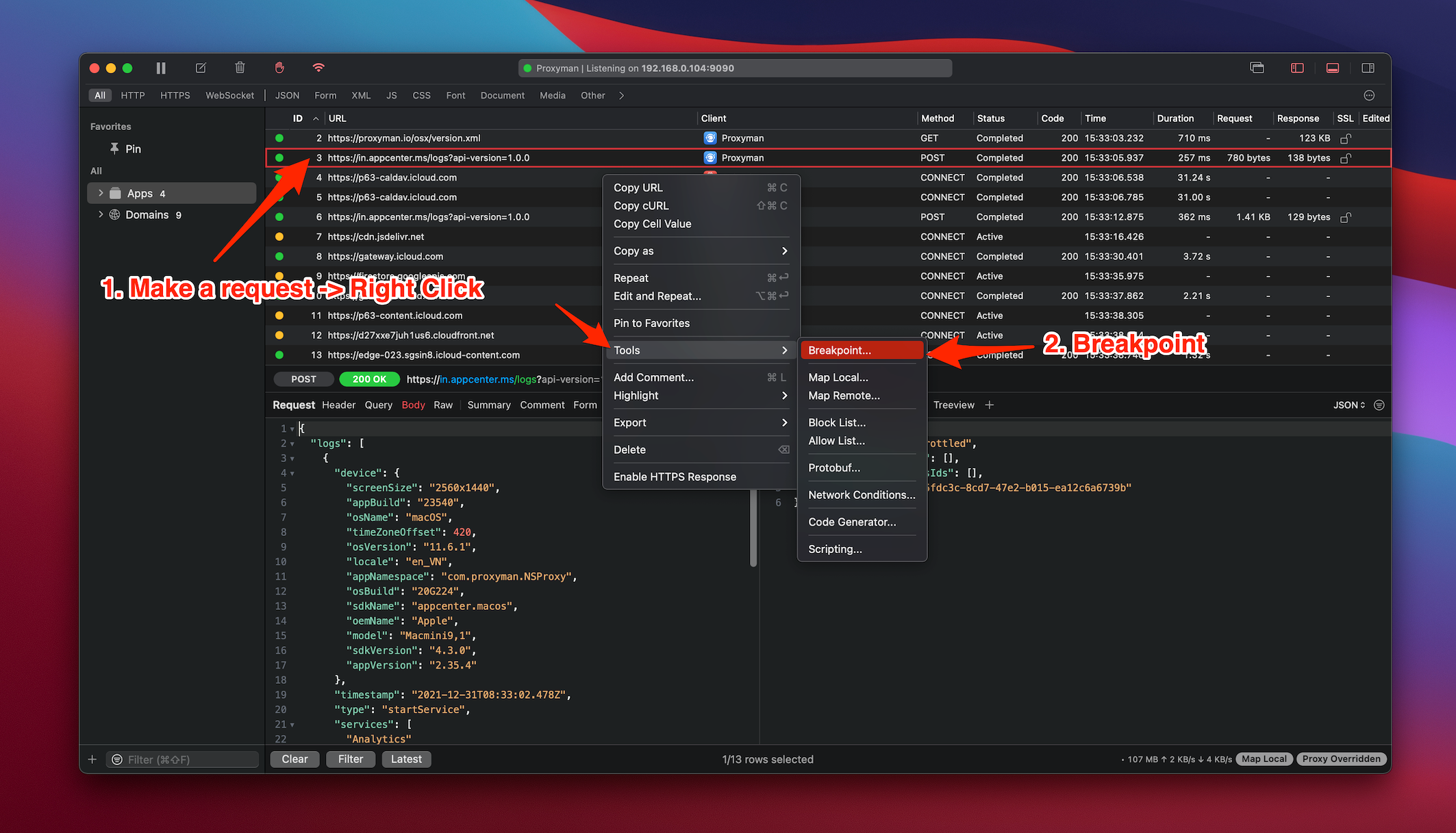
Proxyman would display the Breakpoint Rule Creation, which prefills all data. Just can change it or hit CMD+Return to create a rule.
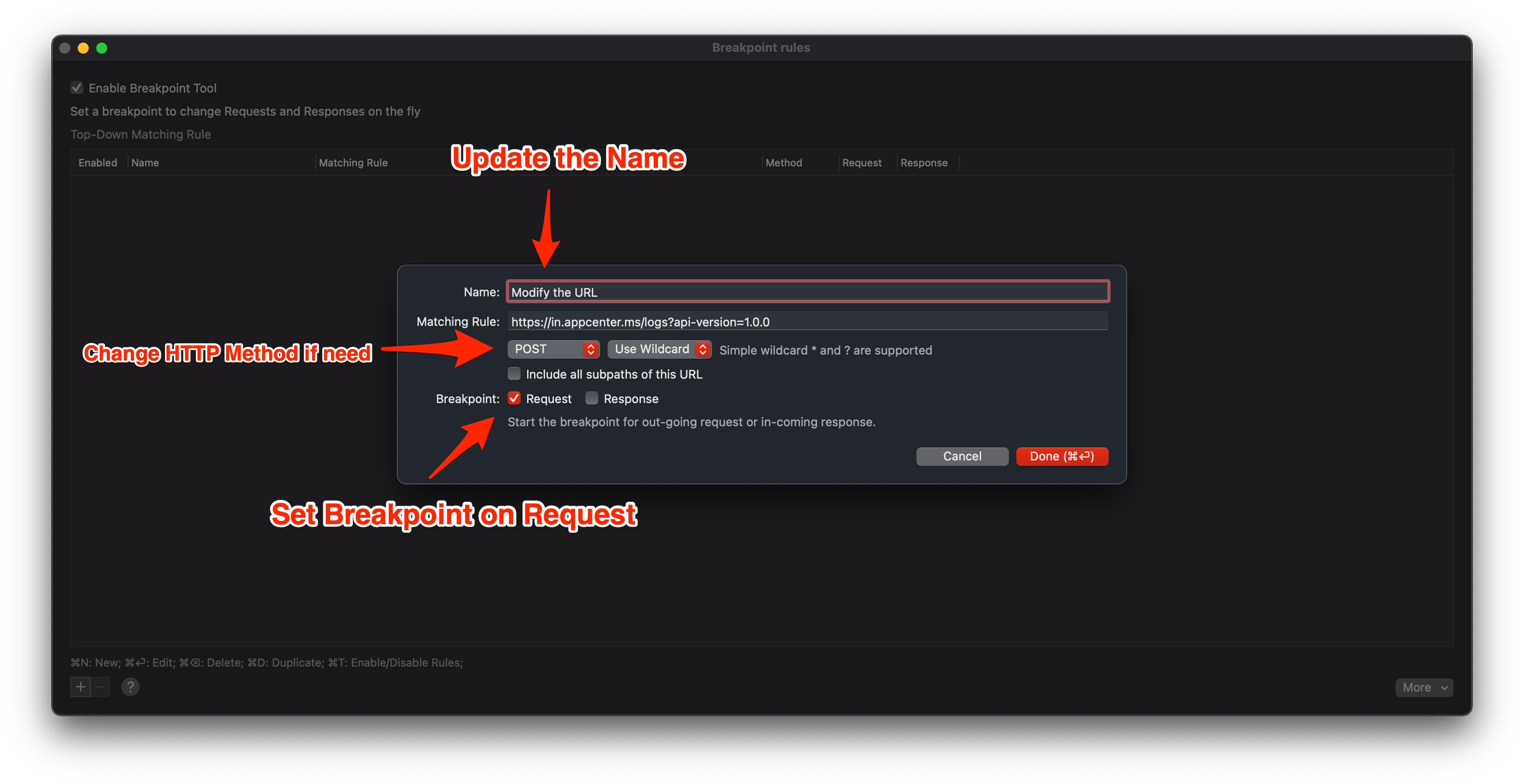
2. Modify the URL
At this point, as soon as you make a request again, Proxyman will stop it and display the Breakpoint Windows, which allows you to modify the Request Content.
As you see on the following screenshot, you can freely manipulate the HTTP Method, Scheme, Host, Port, Path, and the Query on the URL Text Field.
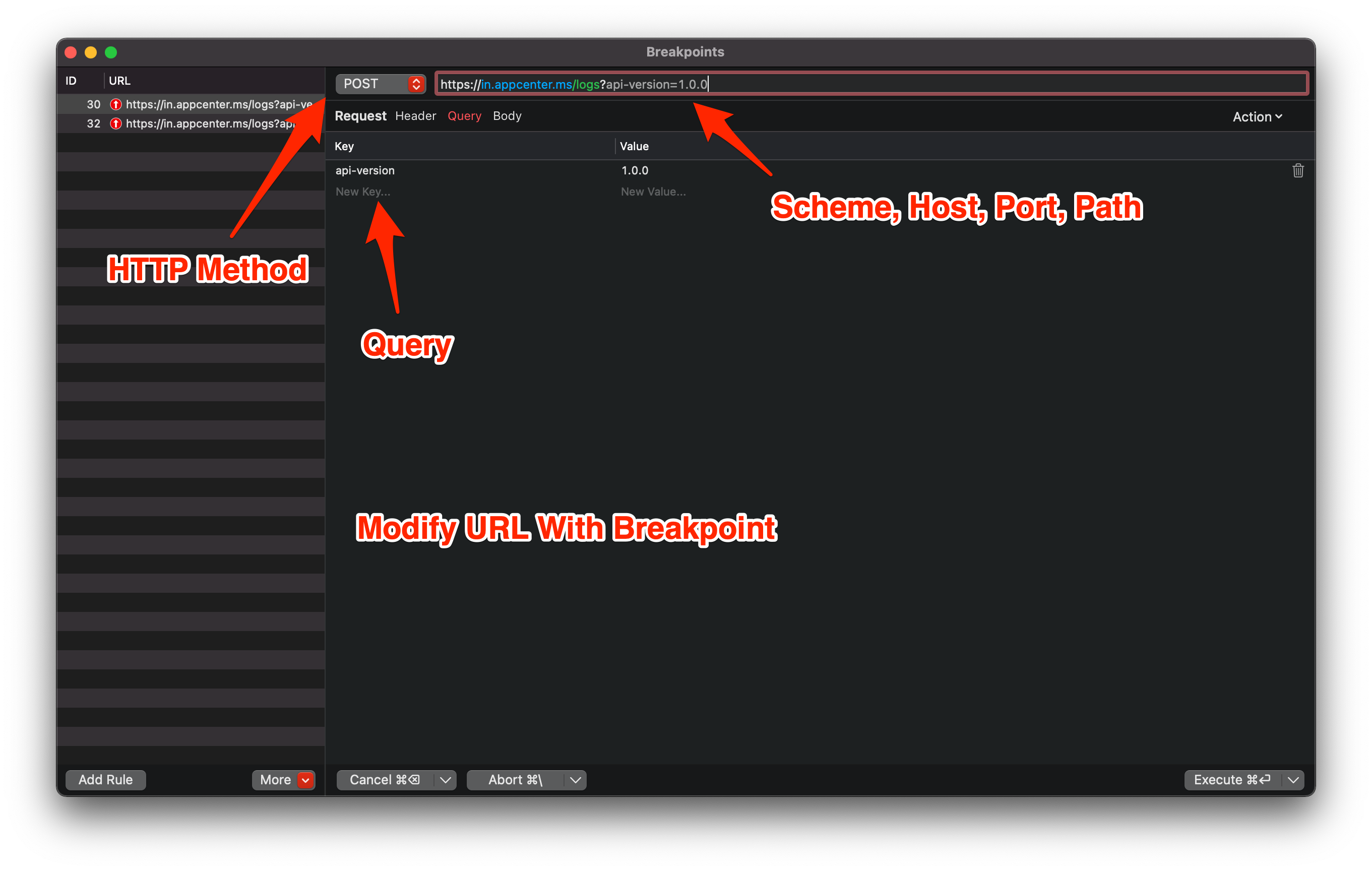
When you're happy with the change, you can execute by Clicking on the Execute button or using the Shortcut CMD+Return.
On the other hand, you can cancel the request or abort it.
What's next
Breakpoint allows you to modify the Request/Response on the fly, but it requires a lot of manual works.
If you'd like to make it automation, you might check out:
- Map Local: which automatically maps a local file as a Response.
- Scripting: which is powerful to manipulate the Request/Response by Javascript Code. You can check out our Snippet Code for all common tasks.
Proxyman is a native, high-performance macOS app, which enables developers to capture, inspect, and manipulate HTTP(s) requests/responses with ease.
Get it at https://proxyman.io.