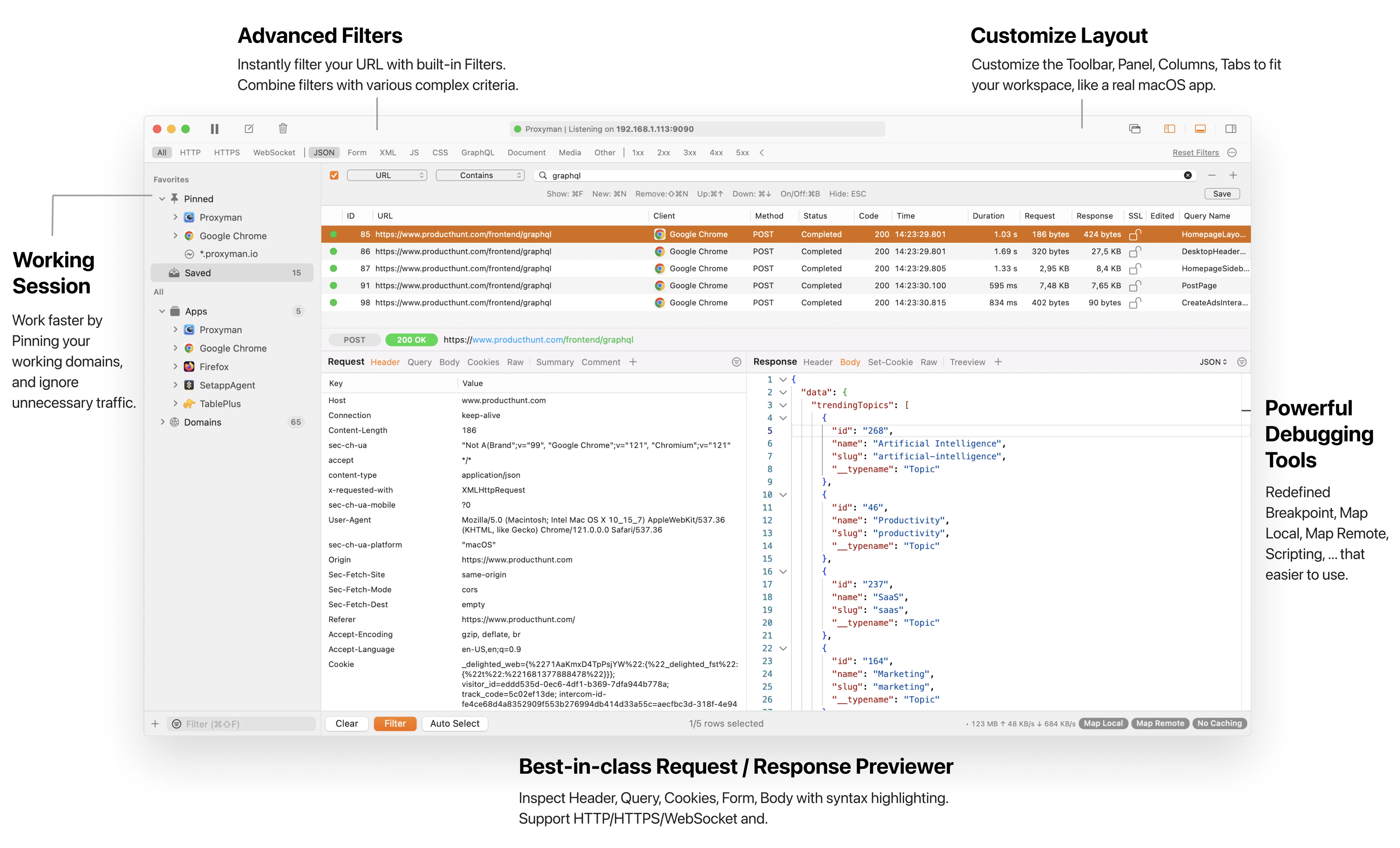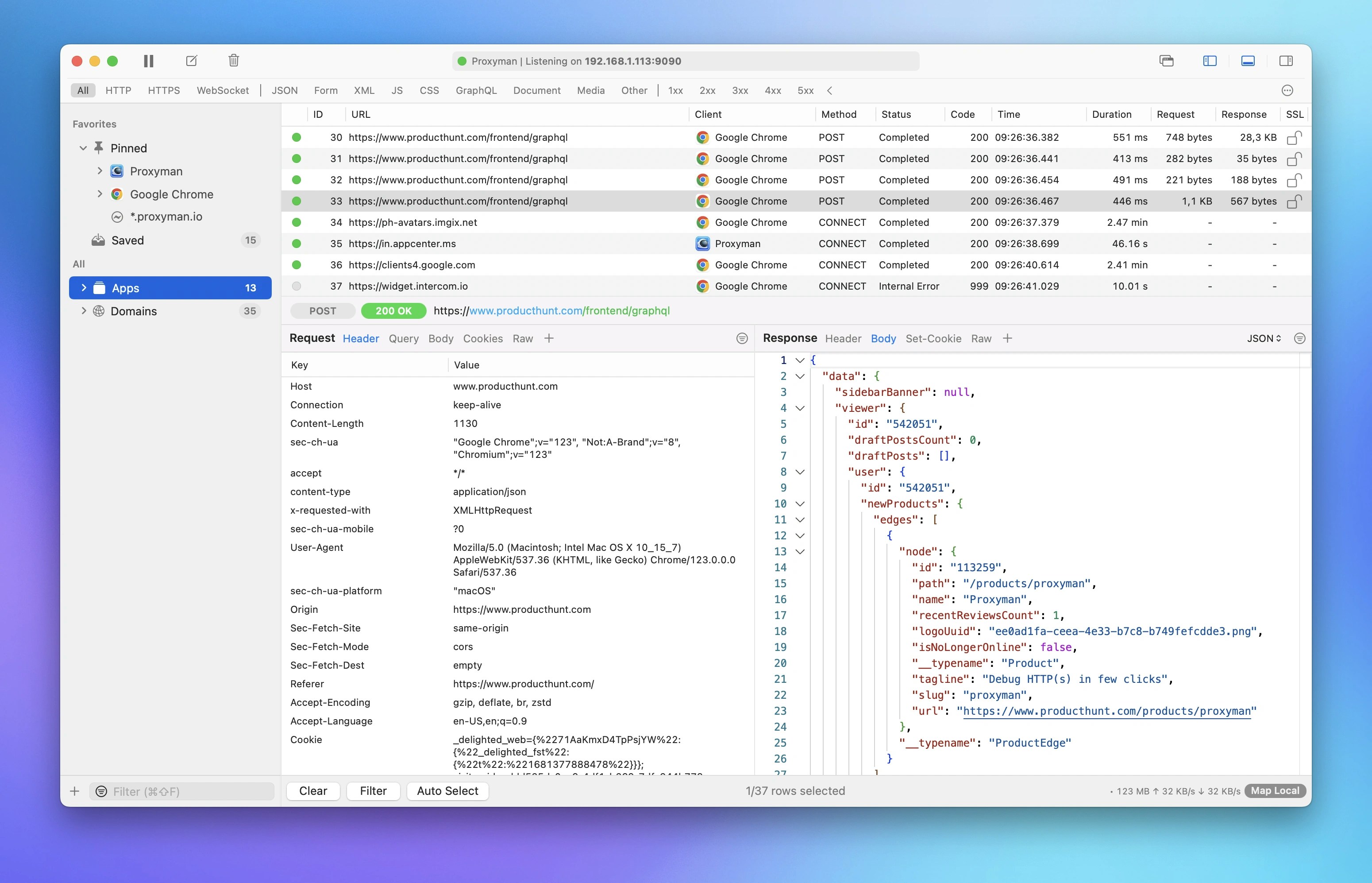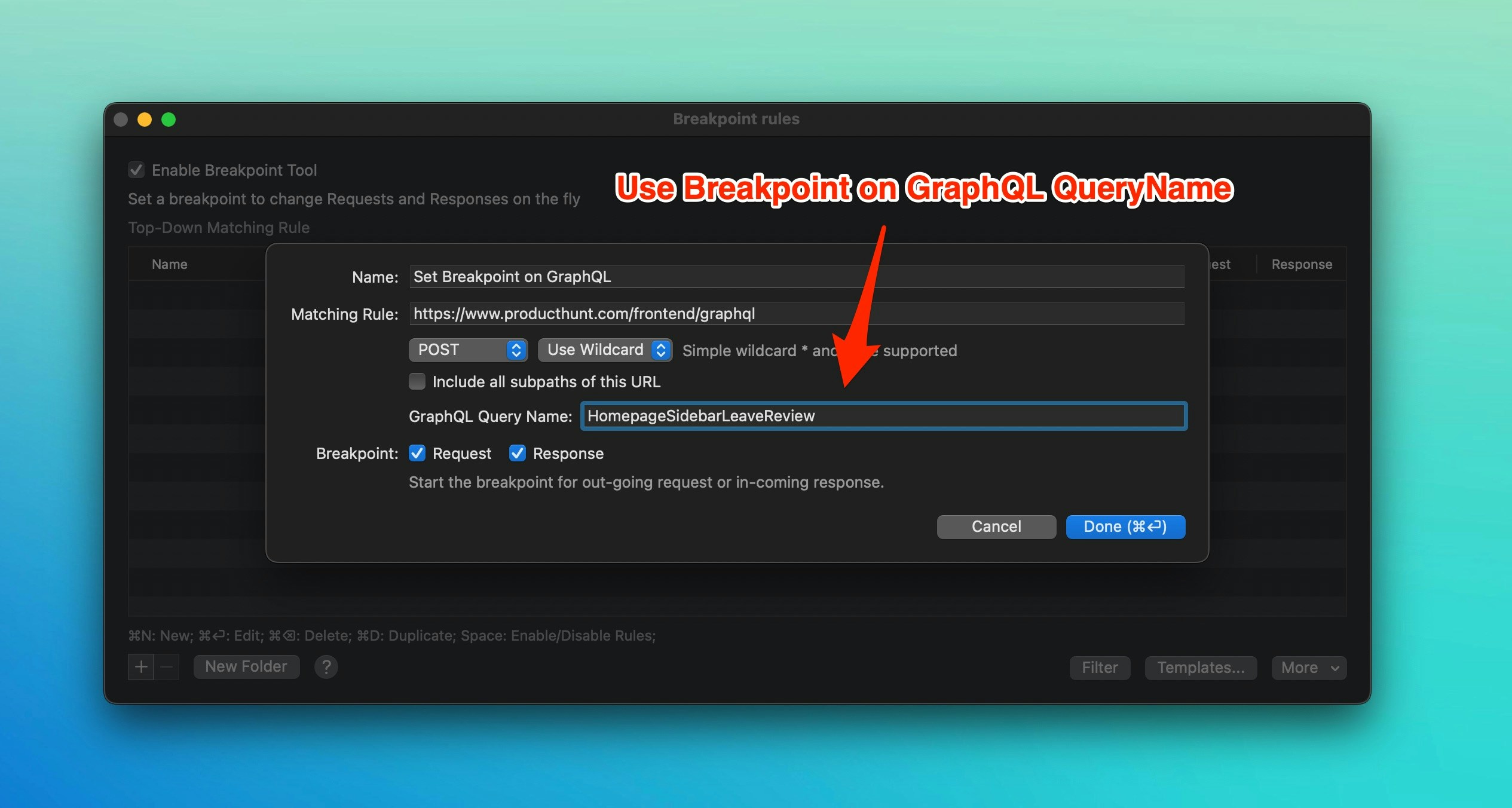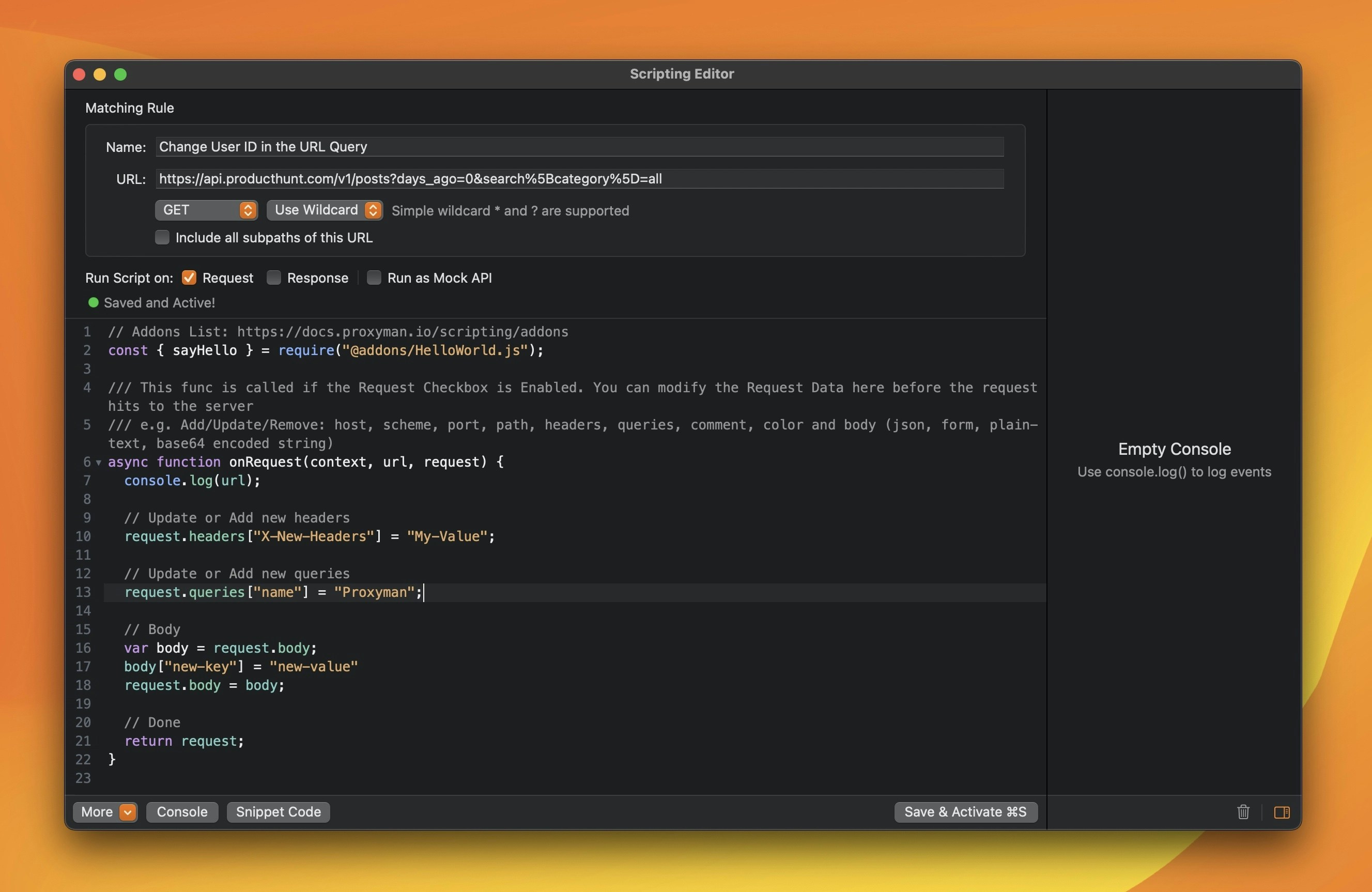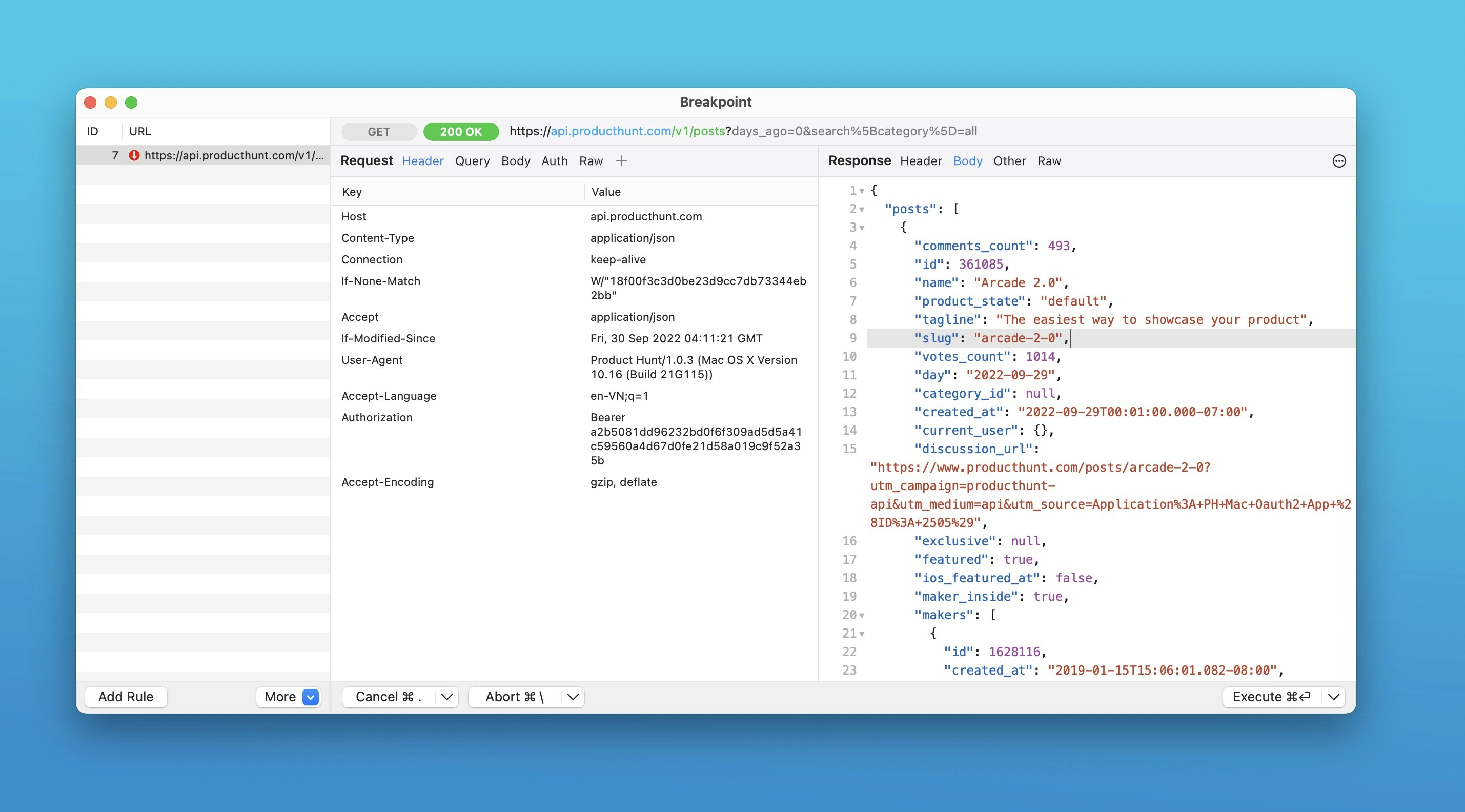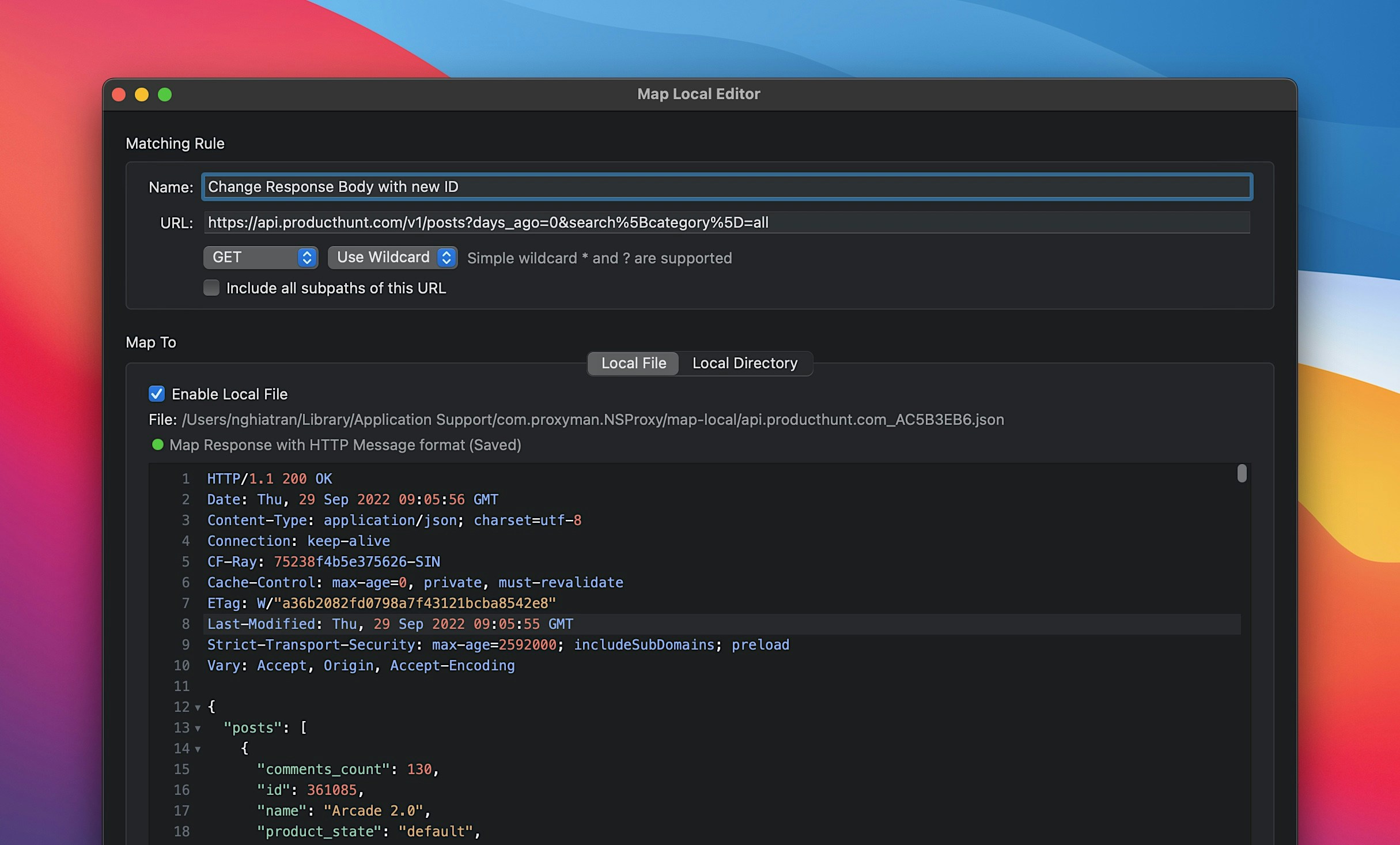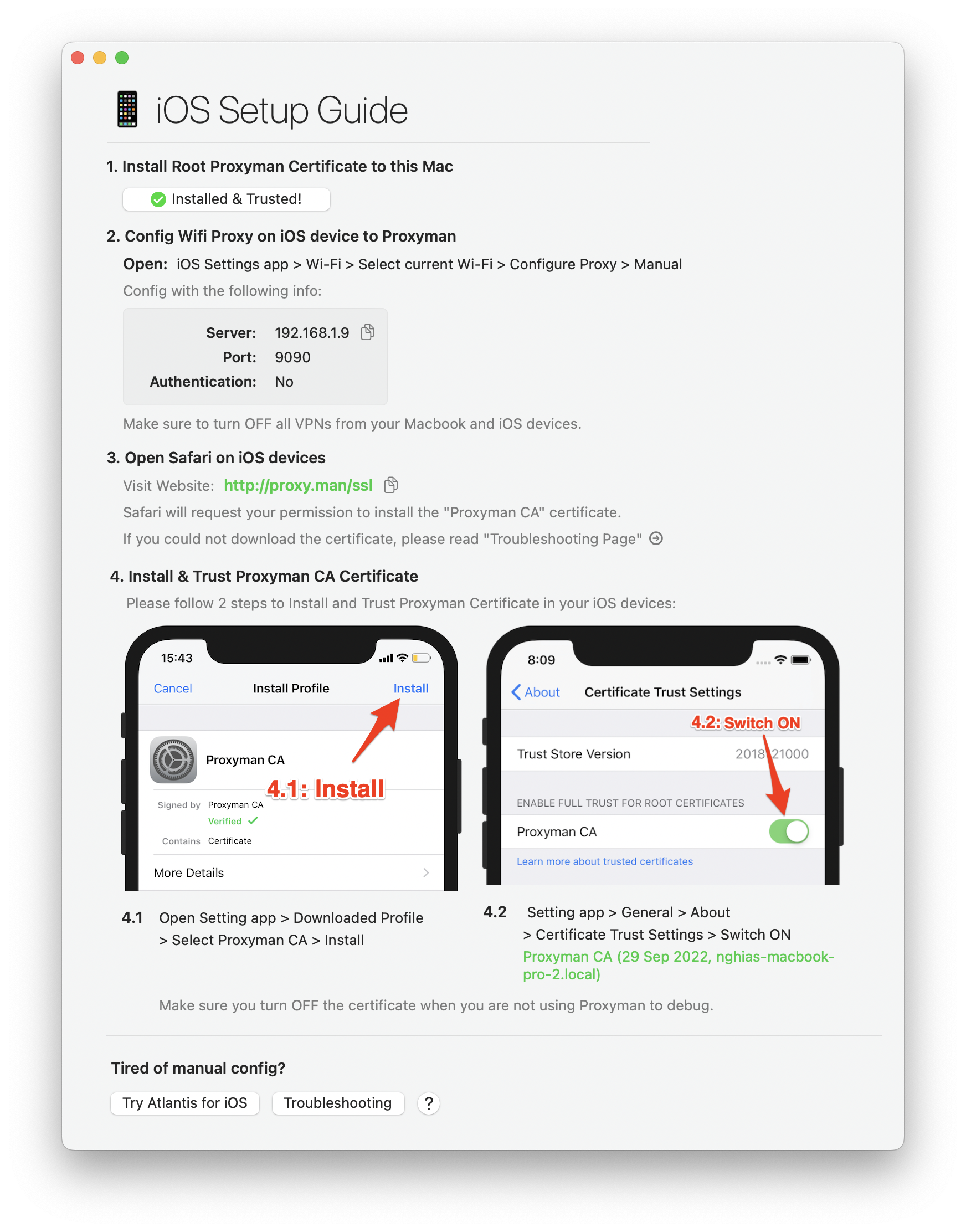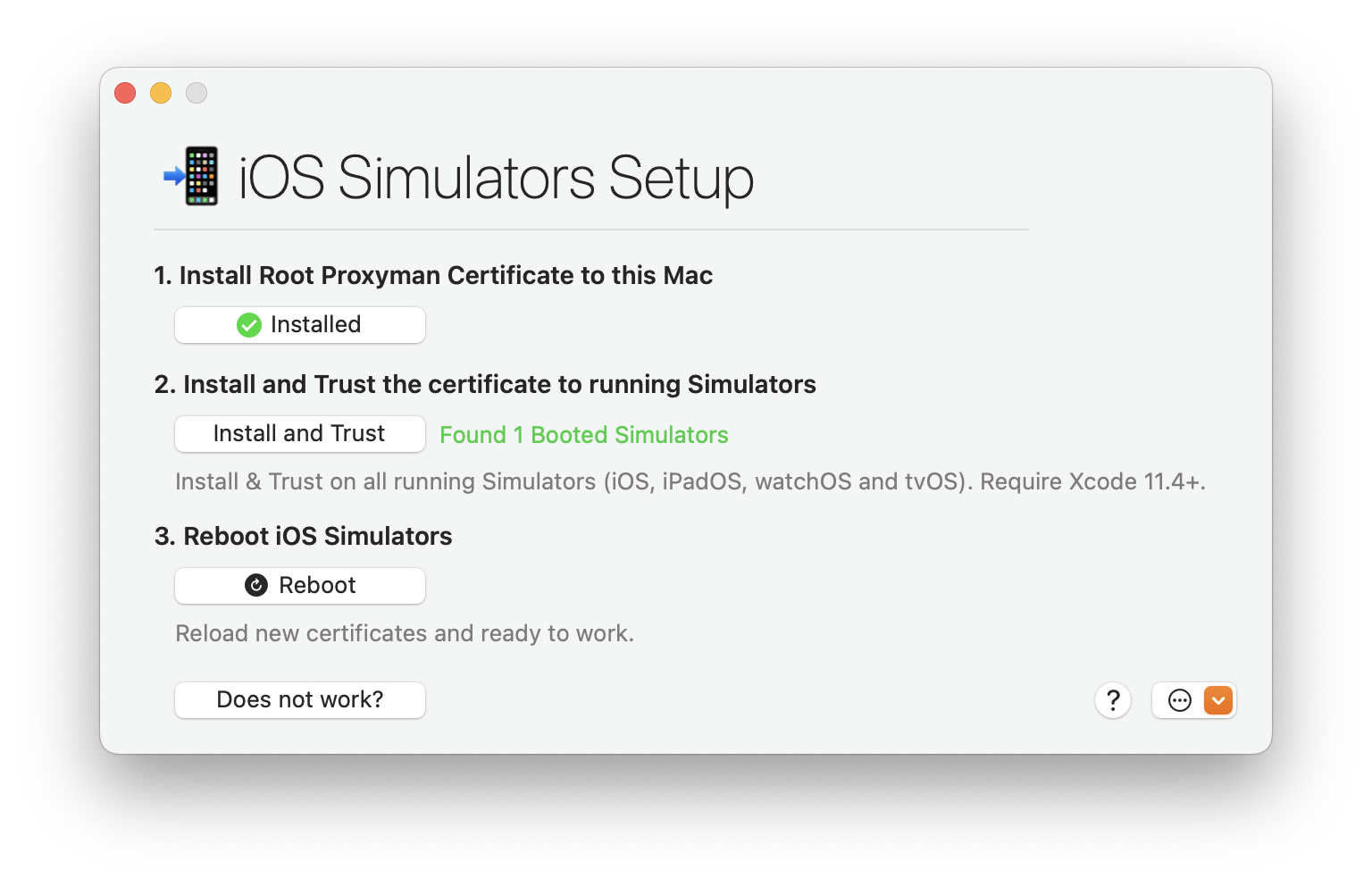Capture HTTP(s) in a few clicks
Best-in-class native macOS app to capture, decrypt, and mock
your HTTP(s) requests/ responses with powerful debugging tools.
Trusted by 80,000+ developers worldwide
From individuals to teams of all sizes.















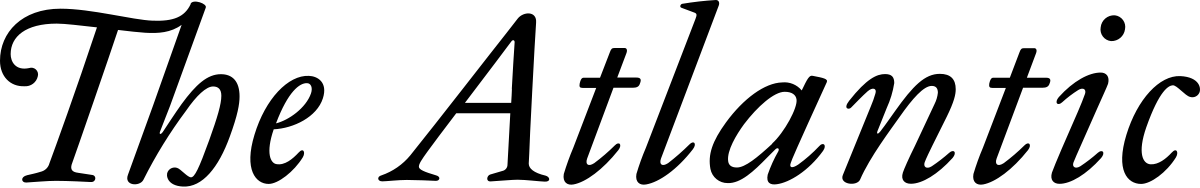
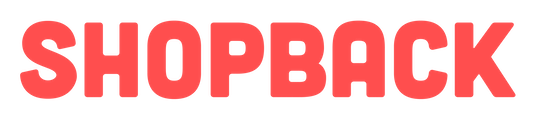




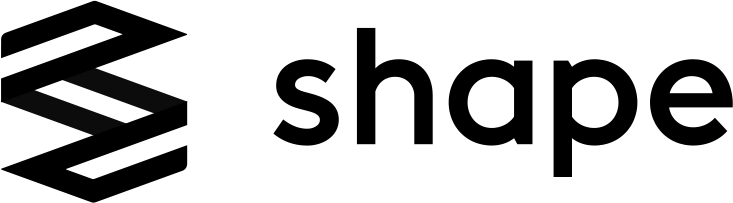


Native macOS app
Best-in-class macOS app with meticulous attention to detail.
All you'd expect from a great Mac app: Familiar UI, Universal Shortcuts Keys, and super-fast Apple M1/M2/M3 performance.
Complete suite of network debugging tools
Dive into the network level to diagnose and fix problems with reliable and powerful tools.
SSL Proxying
Multiple Filters
Narrow down your search with Proxyman's Multiple Filters. You can combine complex filtered criteria like Protocol, Content-Type, URL, Request Header, Response Header, Body, etc that find exact what you're looking for.
GraphQL Debugging
Easily debug GraphQL Request by defining a matching rule with a particular GraphQL QueryName. Works with Breakpoint, Map Local, Map Remote, and Scripting Tool.
Scripting Tool
Breakpoint, Map local GUI is so slow?
Try Scripting Tool: Use Javascript code to manipulate the Request/Response with your own logic.
We provide a handful of Snippet Code, common Add-ons and JS Libraries to facilitate your debugging procedure and make it 100x faster.
Breakpoint Tool
Breakpoint Tool helps you to modify Requests/Responses Data on the fly without changing any client code. Supports URL, Headers, Body, Status Code, Raw Message, etc.
Map Local Tool
Map Local Tool allows developers to mock a Response with a local file. Boost development speed up by directly modifying the response with Status Code, Header, and Body without waiting for the backend.
Spot your bugs with ease
Quickly find the differences between requests/responses with built-in Diff Tool.
Side-by-Side or Unified Display, with Light/Dark GitHub Theme.
Try Online
Perform Diff operation directly on your Web Browser. Your data is safe 🔐
Try macOS app
Offline macOS app works with your local data. Lifetime deal.
Inspect network traffic from iOS/ Android
Easy-to-follow instructions to capture HTTP traffic from your iOS/ Android devices, simulators, emulators.
Capture traffic from iOS/ Android devices
Proxyman provides a straightforward walkthrough to set up a Proxy with iOS, Android physical devices, iOS Simulators and Android Emulators .
Simply follow the detailed instructions to capture and intercept HTTP(s) traffic with just a few clicks.
Capture traffic from iOS Simulators
Tired of manual & error-prone config on your iOS Simulator?
Leave all complicated steps to us and let Proxyman automatically inspect the network traffic for you. No need to configure HTTP Proxy, Install or Trust any Certificate.
Capture traffic from mobile devices
Zero-Setup for Backend Developments
One-click to inspect HTTP(s) traffic from NodeJS, Ruby, and Python.
- Open Automatic Setup Windows
- Start new Apple Terminal App
- Open a pre-configured Terminal app that automatically setup HTTP Proxy, Trust Proxyman's self-signed certificate.
- It only affects your current Terminal session, not the whole system.
- Done
- Automatically capture all HTTP(s) traffic from the Terminal as soon as you start your server or run scripts.
Support popular libraries from NodeJS, Ruby, or Python.
Support Popular Network Libraries
What's more?
Comprehensive list of current and up-coming Proxyman features.
Basic Features
- Inspect HTTP/HTTPS traffic in plain text
- SSL Proxying
- Proxying on iOS Devices, iOS Simulator and Android
- Export Requests/ Responses
- Content Filter
- Body Syntax Highlighting
- JSON/ Tree View Format
- Horizontal/Vertical Layout
Finder Categorize
- Multiple Tabs
- Custom Previewer Tabs
- Custom Header Columns
- Highlight with Color & Add Comment
- MessagePack Body Previewer
- JSONPath Filter
- Customize Toolbar
Advanced Features
- Proxy Helper Tool
- Map Local (File/Directory)
- Map Remote
- Breakpoint
- No Caching
- Repeat Requests
- Compose Requests
- WebSocket Debugging
- Save Session
- Block List
- Allow List
- External Proxying (HTTP/HTTPS/SOCKS/PAC)
- Protobuf
- Import Charles Proxy files
- Custom Root & Client & Server Certificates
- Wildcard & Regex Matching Rules
- Scripting (ReWrite)
- JS Addons and Snippet Code
- Atlantis framework for iOS
- GraphQL Debugging
- Network Condition (Network Throttling)
- Multiple Filters
- Publish to Gist
- Reverse Proxy
- Code Generator
- Command Line
- Diff for Request/Response
- Access Control
- Automatic/Manual Setup
- DNS Spoofing
- SOCKS Proxy
- Custom Filters
Upcoming Features
Proxyman Plugins
- Request new features?
More than 80,000+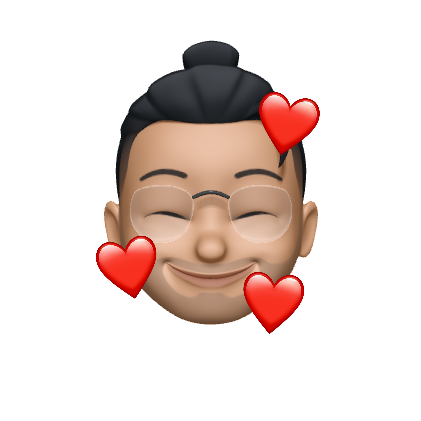

 happy users
happy users
Proxyman is used daily by 80k+ developers worldwide. Here are some of their feedbacks.
and more from Daring Fireball, Inessential, Donny Wals, iOS Dev Weekly, and Twitter.
Check out Proxyman Tutorials
Proxyman is getting better everyday - Don't miss out on all the action.
Join Proxyman's newsletter and stay updated on new releases, features, and productivity tips.